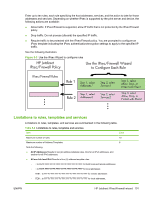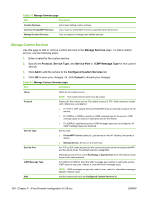HP 630n HP Jetdirect Print Servers - Administrator's Guide - Page 115
Step 3: Specify Action, Specify IPsec/Firewall Template, Create IPsec Template
 |
UPC - 808736806244
View all HP 630n manuals
Add to My Manuals
Save this manual to your list of manuals |
Page 115 highlights
Table 5-6 Manage Custom Services page (continued) Item Description Configured Custom Services Custom services that were configured. Delete Select the service to delete and click Delete. You cannot delete a custom service that is specified for use by an active service template. Step 3: Specify Action Select an action for the print server for the addresses and services specified for this rule. Available actions depend on whether IPsec is supported. ● Allow traffic. If IPsec is supported, allow traffic to pass without IPsec protection. ● Drop traffic. Do not process (discard) the specified IP traffic. ● Require traffic to be protected with an IPsec/Firewall policy. If IPsec/Firewall features are supported, you are prompted to select or configure an IPsec template to be applied to the specified IP traffic. Specify IPsec/Firewall Template Any prior IPsec templates (for example, for other rules) are listed in the IPsec/Firewall Templates field. Because IPsec templates are network dependent, predefined factory default templates are not supplied. ● If the list is empty, the Create IPsec Template page appears instead, so that you can create a template. ● If a desired IPsec template is not in the list, click New to create a custom template using the Create IPsec Template page. To view or delete a listed template, select it and click View or Delete as appropriate. After an IPsec template is added to the list and selected, click Next to complete the rule. Create IPsec Template Use this page to create an IPsec template and to specify how security associations (SAs) are created (manually or dynamically). To create an IPsec template, use the following steps: 1. Enter a unique name for the template. 2. Select an authentication type. See the item descriptions in the following table. 3. Click Next. NOTE: The subsequent configuration pages depend on your authentication type selection (IKEv1 or manual keys). ENWW HP Jetdirect IPsec/Firewall wizard 105