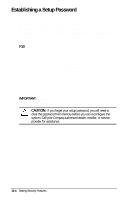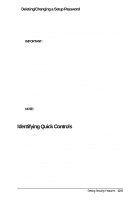HP Armada 4200 Armada 4200 Family of Personal Computers Reference Guide - Page 100
Initiating Quick Controls, Fn+F6, Ctrl+Alt+L
 |
View all HP Armada 4200 manuals
Add to My Manuals
Save this manual to your list of manuals |
Page 100 highlights
s QuickBoot-Enables the computer to start up quickly, minimizing POST. To disable QuickBoot and let the computer complete all power-on tests, restart the computer. Then press F10 as soon as the cursor appears in the upper-right corner of the screen. Select Computer Setup, System Features, then Boot Management. Click the Enable QuickBoot box to disable or enable this feature. Initiating Quick Controls After setting the power-on password in Passwords Properties, Quick Controls can be initiated in two ways: s With Fn+F6 hotkeys, which work only on the computer keyboard. s With the key combination Ctrl+Alt+L, which works on both the computer and external keyboards. NOTE: To exit QuickLock/QuickBlank once it has been activated, enter your power-on password. 12-6 Setting Security Features