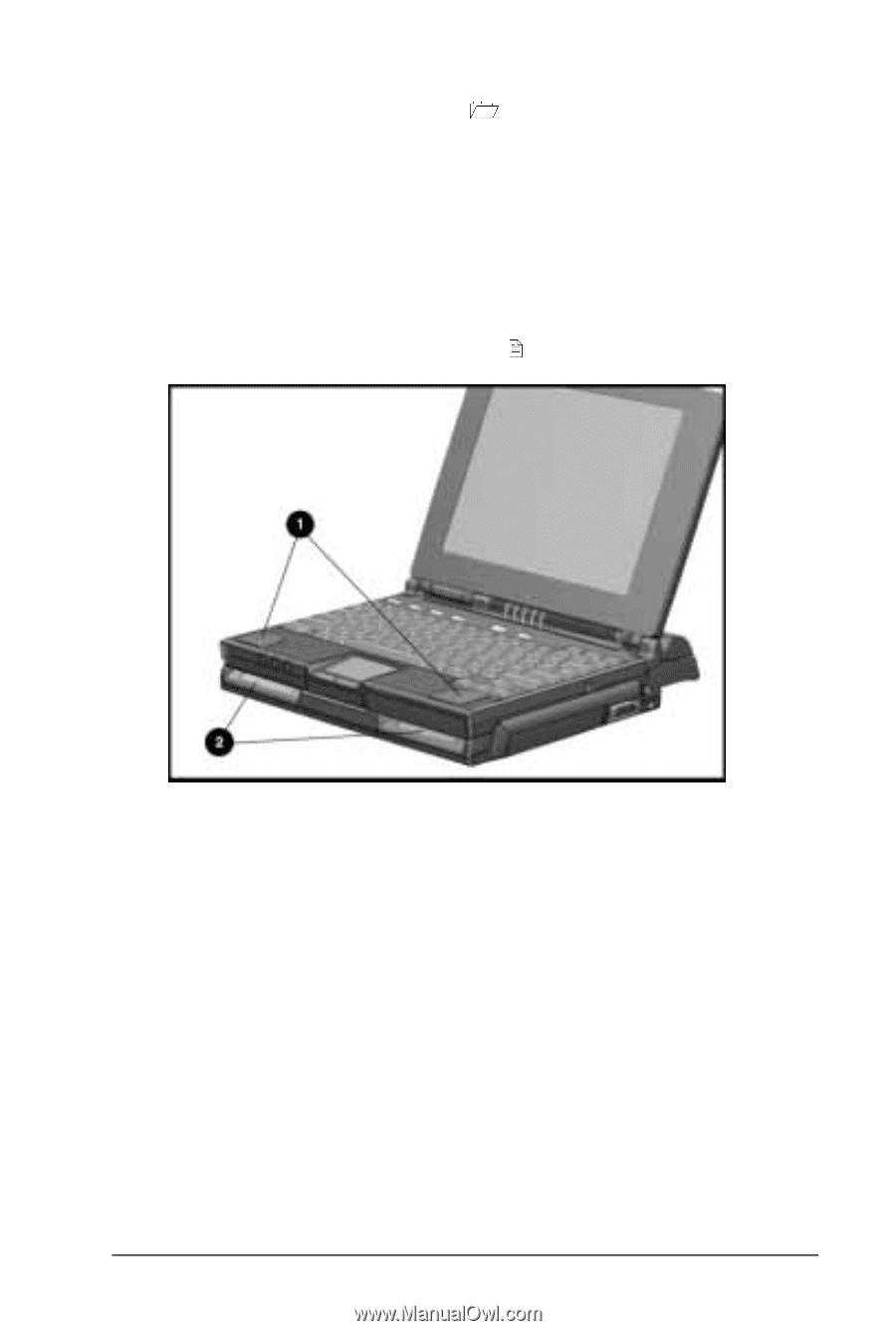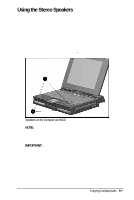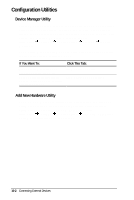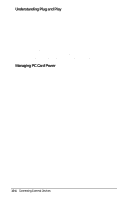HP Armada 4200 Armada 4200 Family of Personal Computers Reference Guide - Page 79
Using the Stereo Speakers
 |
View all HP Armada 4200 manuals
Add to My Manuals
Save this manual to your list of manuals |
Page 79 highlights
1 Using the Stereo Speakers The integrated stereo speakers support playback of recorded sounds, audio for games and business programs, and line-out devices such as a CD player, tape deck, or stereo tuner. The speakers are disabled when you connect external speakers or headphones to the stereo speaker/headphone jack. Speakers are also disabled when you attach the computer to the Mobile CD Expansion Unit (MCD). 2 If the computer is attached to the MCD, the system audio is played through the MCD speakers . Speakers on the Computer and MCD NOTE: Some software applications, such as game programs, include their own volume controls. You may need to make adjustments within these applications to get the desired sound levels. IMPORTANT: If volume is turned down, low-battery beeps may not be audible. Enjoying Compaq Audio 9-7