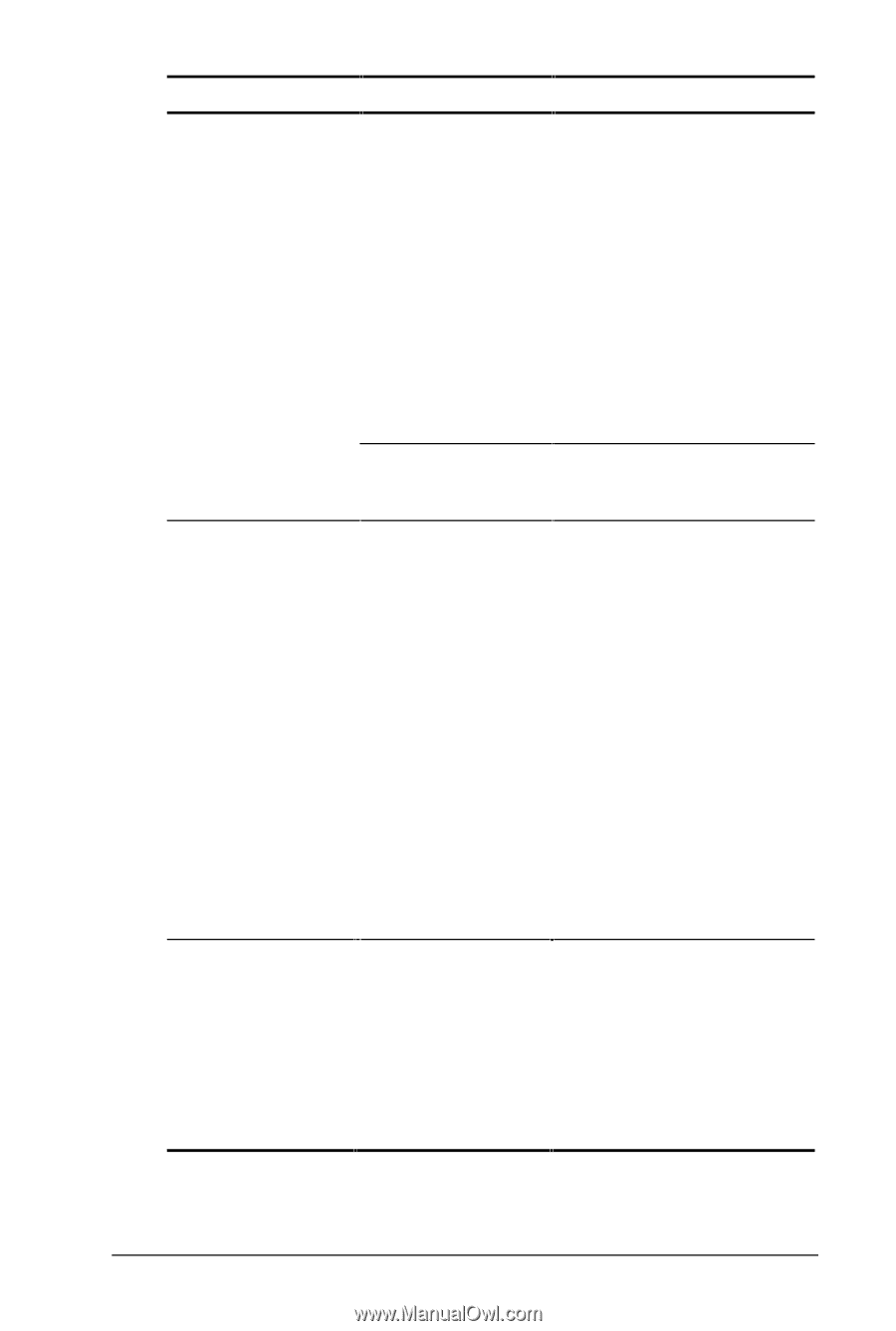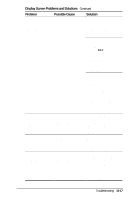HP Armada 4200 Armada 4200 Family of Personal Computers Reference Guide - Page 125
PC Card Problems and Solutions, Logo on PC Card
 |
View all HP Armada 4200 manuals
Add to My Manuals
Save this manual to your list of manuals |
Page 125 highlights
PC Card Problems and Solutions Continued Problem Possible Cause Solution Fax/modem PC Card does not work. Network PC Card does not work. Storage memory card does not work. You are trying to access the card using the wrong COM port. If you are running Windows 95, click the modem icon in Device Manager, then click Properties to select another COM port for the modem/fax card. If you are running Windows NT, from the Windows desktop, double-click My Computer. Double-click Control Panel. Then double-click Ports to select another COM port for the modem/fax card. Telephone cord is not plugged in all the way. Check and secure telephone cord connection. Network driver is If you are running Windows not set up properly 95, use the Network or resources are Neighborhood icon to not available for this identify information about configuration. your network card and setup. Then use the Add New Hardware wizard to install the correct card driver. If you are running Windows NT, double-click My Computer. Double-click Control Panel. Then double-click Networks to identify information about your network card and to install the correct card driver. Card is not compatible. Contact Compaq Customer Support or a Compaq authorized service provider for a list of PC Cards tested successfully in Compaq computers. Look for the Compaq PC Card Solution Logo on PC Card packaging. Troubleshooting 15-13