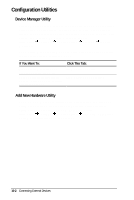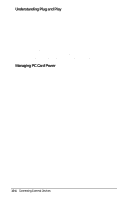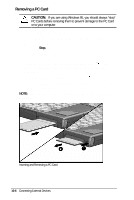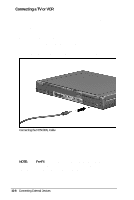HP Armada 4200 Armada 4200 Family of Personal Computers Reference Guide - Page 86
Connecting Video, PC Card Software, USB CardBus PC Card, Using the Video Utility
 |
View all HP Armada 4200 manuals
Add to My Manuals
Save this manual to your list of manuals |
Page 86 highlights
PC Card Software To manage and configure PC Cards effectively, your computer provides PC Card software. This software includes drivers for the most popular PC Cards and other features designed to make PC Cards simple to use. USB CardBus PC Card The computer provides universal serial bus (USB) technology support. The USB CardBus PC Card lets you connect several USB peripherals with just a few cables. Insert the USB CardBus PC Card in the bottom PC Card slot on your computer. Connecting Video Using the Video Utility To access the video utility, click the COMPAQ tab in Display Properties. This utility allows you to configure your graphics system and to select a video mode when you connect a TV, VCR, or camcorder to your computer via the NTSC/PAL cable that came with your computer. Under the COMPAQ tab, click the TV/NTSC radio button to enable video output for U.S. video. Click the TV/PAL radio button to enable video output for European video. Connecting External Devices 10-7