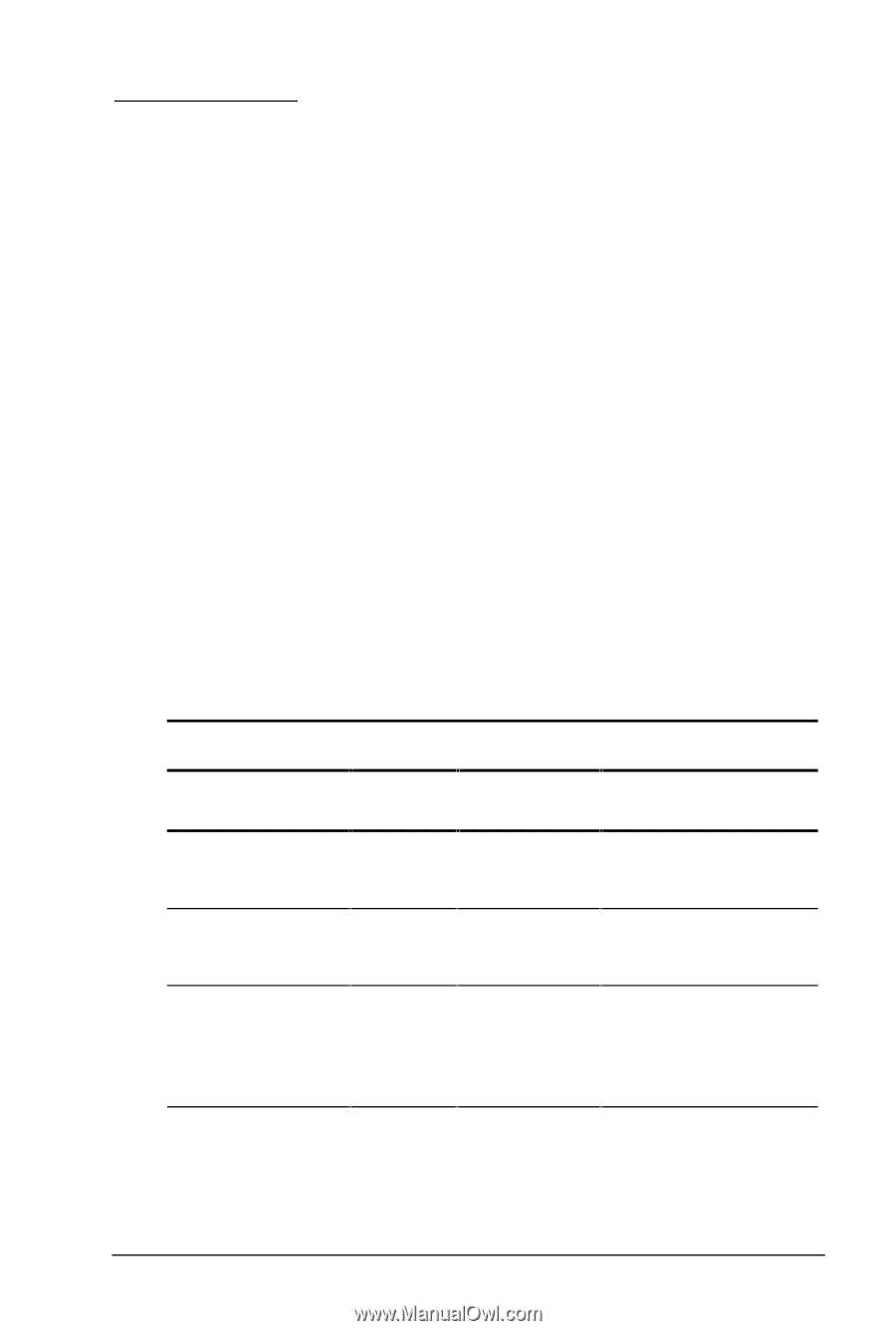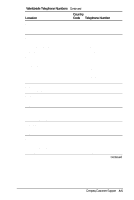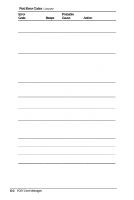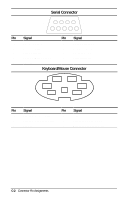HP Armada 4200 Armada 4200 Family of Personal Computers Reference Guide - Page 149
App B Post Error Messages, M
 |
View all HP Armada 4200 manuals
Add to My Manuals
Save this manual to your list of manuals |
Page 149 highlights
B appendix POST ERROR MESSAGES The following table lists selected error codes that you may encounter during the Power-On Self-Test (POST). The POST occurs after you first turn on the computer. A successful POST is followed by one or two short beeps. If one of the error codes listed below is displayed on the screen during POST, follow the instructions in the recommended action. If you receive an error code not listed here, contact your Compaq authorized service provider. You also may wish to run Computer Checkup; see Chapter 14, "Diagnostics," for information about this utility. NOTE: If QuickBoot is enabled, the POST is minimized to hasten your start-up time. Error Code 162-System Options Error 162-System Options Not Set 162-System Options Not Set (Run SETUP) POST Error Codes Beeps Probable Cause Action 2S Configuration Run Computer error Checkup (See Chapter 14.) 2S Configuration Run Computer incorrect Checkup (See Chapter 14.) 2S CMOS Run Computer reflects that Checkup an invalid (See Chapter 14) configuration has been set Continued POST Error Messages B-1