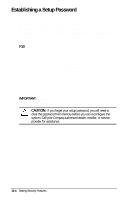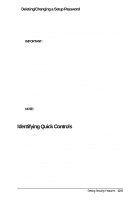HP Armada 4200 Armada 4200 Family of Personal Computers Reference Guide - Page 95
Ch 12 Setting Security Features
 |
View all HP Armada 4200 manuals
Add to My Manuals
Save this manual to your list of manuals |
Page 95 highlights
12 chapter SETTING SECURITY FEATURES The security features installed on your computer allow you to customize the security measures you prefer. The computer provides security features to set passwords, lock the pointing device and keyboard, and blank the screen. This chapter describes how to set and modify the following security features: s Passwords properties s Power-on password s Setup password s Quick controls s Cable lock Setting Security Features 12-1

Setting Security Features
12-1
chapter
12
S
ETTING
S
ECURITY
F
EATURES
The security features installed on your computer allow you to
customize the security measures you prefer. The computer
provides security features to set passwords, lock the pointing
device and keyboard, and blank the screen.
This chapter describes how to set and modify the following
security features:
■
Passwords properties
■
Power-on password
■
Setup password
■
Quick controls
■
Cable lock