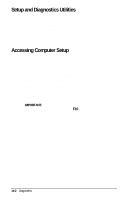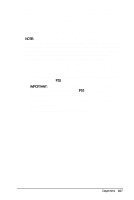HP Armada 4200 Armada 4200 Family of Personal Computers Reference Guide - Page 111
Running the View System Information, Inspect Utility
 |
View all HP Armada 4200 manuals
Add to My Manuals
Save this manual to your list of manuals |
Page 111 highlights
10. Follow the instructions on the screen as the devices are tested. When the testing is complete, the test option menu is displayed again. NOTE: When you run Computer Checkup, record any error message numbers and have them available when you contact your Compaq authorized reseller or service provider for assistance. 11. Exit to the Compaq Utilities menu. Running the View System Information (Inspect Utility) The View System Information (INSPECT) utility provides information about the system once it has been configured. This utility provides the following information about the system operating environment: s Contents of the operating system startup files s Current memory configuration s ROM versions s Type of processor s Diskette and hard drives s Active printer and communications interfaces s Modem s Graphics/video s Windows WIN.INI file s Windows SYSTEM.INI file 14-6 Diagnostics