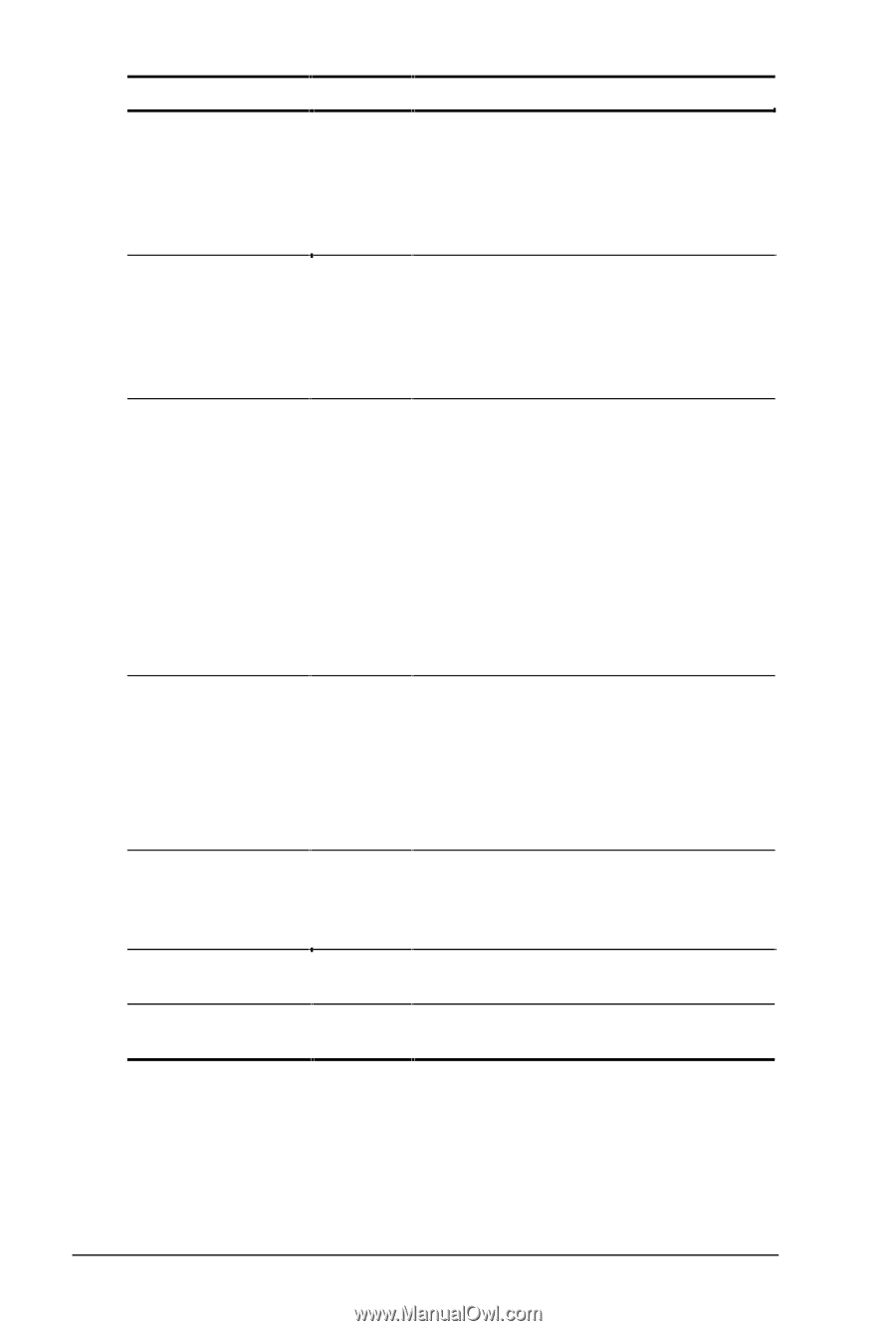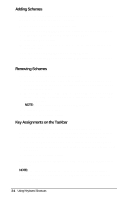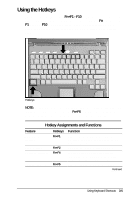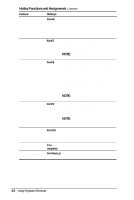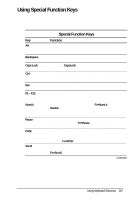HP Armada 4200 Armada 4200 Family of Personal Computers Reference Guide - Page 27
Hotkey Functions and Assignments, Feature, Hotkeys, Fn+F6, Fn+F10, suspend, Fn+Num Lk
 |
View all HP Armada 4200 manuals
Add to My Manuals
Save this manual to your list of manuals |
Page 27 highlights
Hotkey Functions and Assignments Continued Feature Hotkeys Function Quick Lock/ QuickBank Fn+F6 Initiates QuickLock, which disables the keyboard and mouse, and QuickBlank, which clears the screen. Enter poweron password to disable QuickLock and QuickBlank and reactivate keyboard, mouse, and screen. Battery Conservation Fn+F7 Displays the battery conservation settings in a popup window. Use the left and right arrow keys to select a different setting. NOTE: See Chapter 5, "Managing Power," for more information. Battery Gauge Fn+F8 Press the right or down arrow keys to select the next battery to be displayed. If a battery is not present, its selection will be skipped. Pressing left or up arrow keys will select the previous battery. If the user does not depress any arrow keys for 5-7 seconds, the popup will display the average remaining capacity of all installed batteries. NOTE: See Chapter 5, "Managing Power," for more information. Contrast Control Fn+F9 Adjusts the display contrast. Press the right arrow key to increase contrast; press the left arrow key to decrease contrast. NOTE: On models with active matrix display, contrast control is not applicable. Brightness Control Fn+F10 Adjusts the display brightness. Press the right arrow key to increase light intensity; press the left arrow key to decrease light intensity. Hibernation Fn+ Initiates Hibernation. suspend Num Lock Fn+Num Lk Enables and disables the embedded numeric keypad. 3-6 Using Keyboard Shortcuts