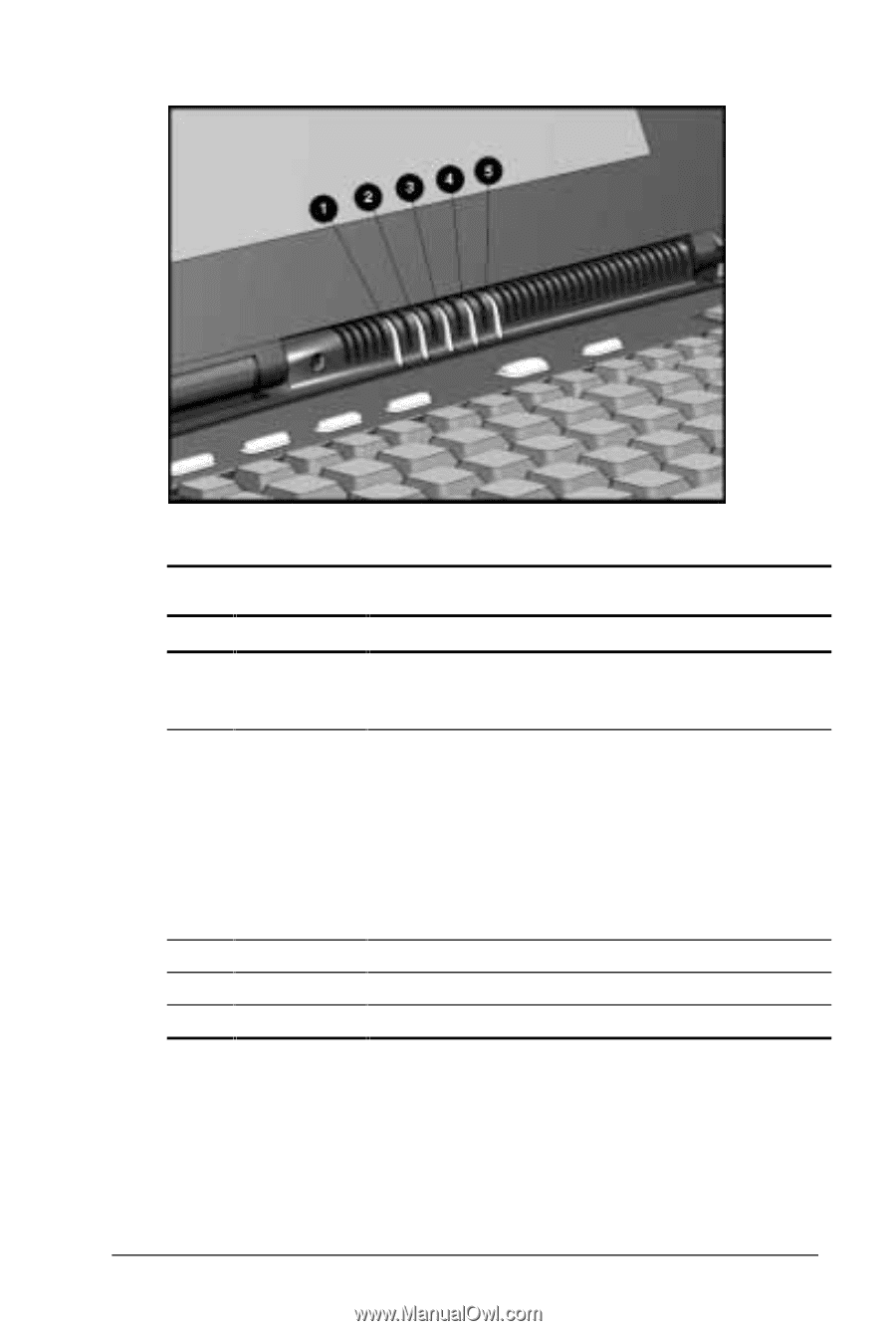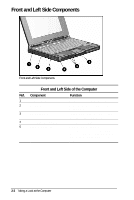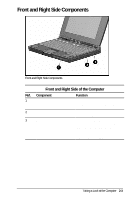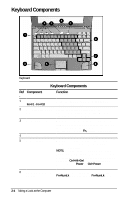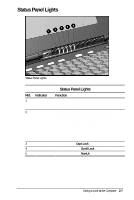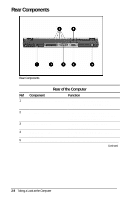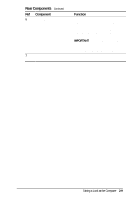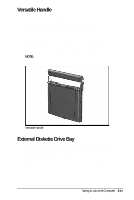HP Armada 4200 Armada 4200 Family of Personal Computers Reference Guide - Page 17
Status Panel Lights, Indicator, Function
 |
View all HP Armada 4200 manuals
Add to My Manuals
Save this manual to your list of manuals |
Page 17 highlights
Status Panel Lights Status Panel Lights Status Panel Lights Ref. Indicator Function 1 Power/ Turns on (solid) when power to the computer is Suspend turned on; blinks in Suspend mode; turns off when computer is in Hibernation or powered off. 2 Battery charge Turns on (solid) when computer is turned on and when battery is fast charging. If a low-battery point is reached, light will flash 6 times and you'll hear a beep. If a critical low-battery state is reached, you'll hear a beep and the light will flash constantly. If you do not attach an AC Adapter within 20 seconds of this warning, the unit will initiate Hibernation (unless Hibernation has been disabled). 3 Caps Lock Turns on when Caps Lock function is on. 4 Scroll Lock Turns on when the Scroll Lock function is on. 5 Num Lock Turns on when the NumLk function is on. Taking a Look at the Computer 2-7