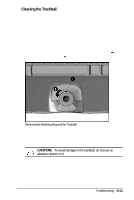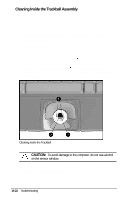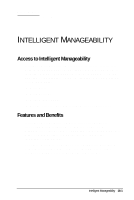HP Armada 4200 Armada 4200 Family of Personal Computers Reference Guide - Page 136
Compaq Customer Support., Purchase date
 |
View all HP Armada 4200 manuals
Add to My Manuals
Save this manual to your list of manuals |
Page 136 highlights
Preparing for a Call to Customer Support If your efforts to solve the problem yourself have not been successful, a call to Compaq Customer Support or a Compaq authorized reseller or service provider may be necessary. (To get help from Compaq Customer Support or to find a Compaq authorized reseller or service provider location, call one of the numbers in the worldwide telephone numbers list in Appendix A, "Compaq Customer Support." Before you place a call, run Compaq Diagnostics and print out the hard copy results for reference, if possible. You should have the following information ready so that the customer support representative can provide you with the fastest possible solution when you call. s Product name s Product model number s Product serial number (located on the bottom of the computer) s Purchase date s Conditions under which the problem occurred s Any error messages that have occurred s Hardware configuration s Type of printer connected s Hardware/software you are using s Printed results from running Compaq Diagnostics for Windows 15-24 Troubleshooting