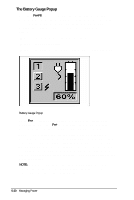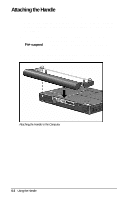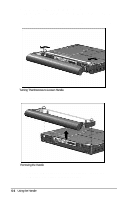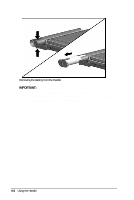HP Armada 4200 Armada 4200 Family of Personal Computers Reference Guide - Page 60
Lift the handle and remove., Turn the computer over, open the display, turn on
 |
View all HP Armada 4200 manuals
Add to My Manuals
Save this manual to your list of manuals |
Page 60 highlights
3. Remove the battery from the handle. (See "Removing/Inserting the Handle Battery," in this chapter for instructions.) 4. Loosen the thumbscrews by turning them counterclockwise. Turning Thumbscrews to Loosen Handle 5. Lift the handle and remove. Removing the Handle 6. Turn the computer over, open the display, turn on the computer, and attach external devices. 6-4 Using the Handle
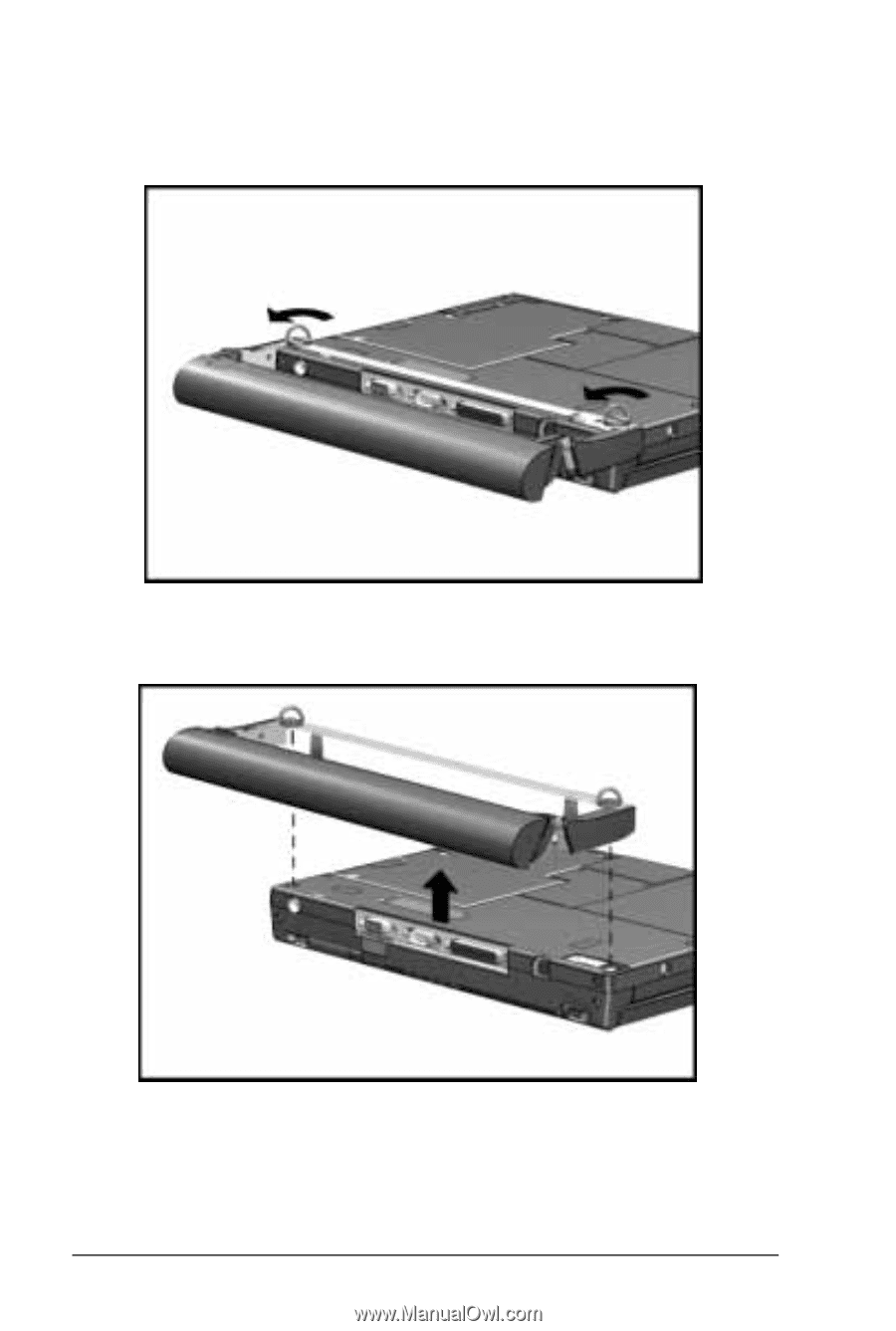
6-4
Using the Handle
3.
Remove the battery from the handle. (See
“Removing/Inserting the Handle Battery,” in this chapter for
instructions.)
4.
Loosen the thumbscrews by turning them counterclockwise.
Turning Thumbscrews to Loosen Handle
5.
Lift the handle and remove.
Removing the Handle
6.
Turn the computer over, open the display, turn on the
computer, and attach external devices.