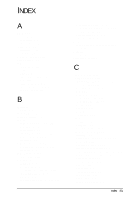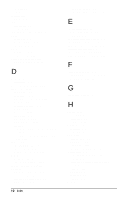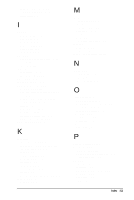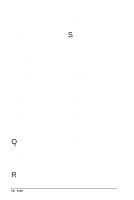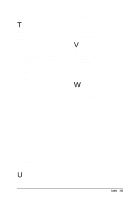HP Armada 4200 Armada 4200 Family of Personal Computers Reference Guide - Page 176
Power-On Self Test, B-1
 |
View all HP Armada 4200 manuals
Add to My Manuals
Save this manual to your list of manuals |
Page 176 highlights
types, 10-3 PCMCIA. See PC Cards pixel resolution CTFT, G-2 pointing device cleaning, 15-20 features, 2-9 installing, 4-7 Mouse utility, 4-2 problems, 15-18 removing, 4-5 touchpad, 4-3 POST, See Power-On Self Test, B-1 power power button, 2-4, 5-2 power properties utility, 5-15 problems, 15-13 when to turn off, 5-3 power cord requirements, D-1 Power properties how to access, 5-15 Power-On Self-Test (POST), 14-1 printed references, 1-1 Microsoft Windows Operating System Guide, 1-1 quick setup poster, 1-1 Reference Guide, 1-1 Safety & Comfort Guide, 1-1 warranty, 1-1 printer diagnostics, 14-4 problems, 15-14 self-test, 15-15 Printing the screen, 3-8 problem solving, See troubleshooting, 15-1 processor diagnostics, 14-4 Q quick controls identifying, 12-5 initiating, 12-6 QuickBlank, 3-7, 12-5 QuickBoot, 12-6 QuickLock, 3-7, 12-5 R real-time clock battery, 15-4 I-4 Index references online, 1-1 printed, 1-1 regulatory agency identification numbers, F-1 routine care, 13-2 S ScanDisk, 15-6, 15-7 screen messages, 15-2 problems, 15-15 security cable lock, 12-7 quick controls, 12-5 security management utility disabling password, 15-22 serial connector, 2-7 serial number, 1-2 service information, 15-22, 15-23 shipping computer, 13-4 shipping guidelines, 13-4 software application problems, 15-17 installing, 11-2 software drivers. See device drivers solving problems. See troubleshooting sound problems, 15-17 specifications AC Adapter, G-5 battery pack, G-5, G-6 CTFT, G-2 diskette drive, G-3 static electricity. See electrostatic discharge status panel, 2-4 indicators, 2-6 power/suspend light, 5-2 status panel indicators, 2-8 stereo speakers, 9-7 storage temperatures for battery pack, 15-5 Suspend, 2-4, 5-3 button, 5-4 exiting, 5-5 extending battery operating time, 5-12 in low battery, 5-5 initiating, 5-4 symbols used in guide, xi