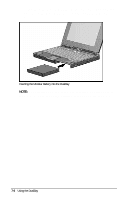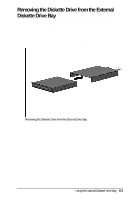HP Armada 4200 Armada 4200 Family of Personal Computers Reference Guide - Page 72
Removing the Diskette Drive from the External, Diskette Drive Bay
 |
View all HP Armada 4200 manuals
Add to My Manuals
Save this manual to your list of manuals |
Page 72 highlights
Removing the Diskette Drive from the External Diskette Drive Bay To remove the diskette drive from the External Diskette Drive Bay, follow these steps: 1. Disconnect the cable on the external drive bay from the rear of the computer. 2. Slide the diskette drive out of the external drive bay. Removing the Diskette Drive from the External Drive Bay Using the External Diskette Drive Bay 8-3
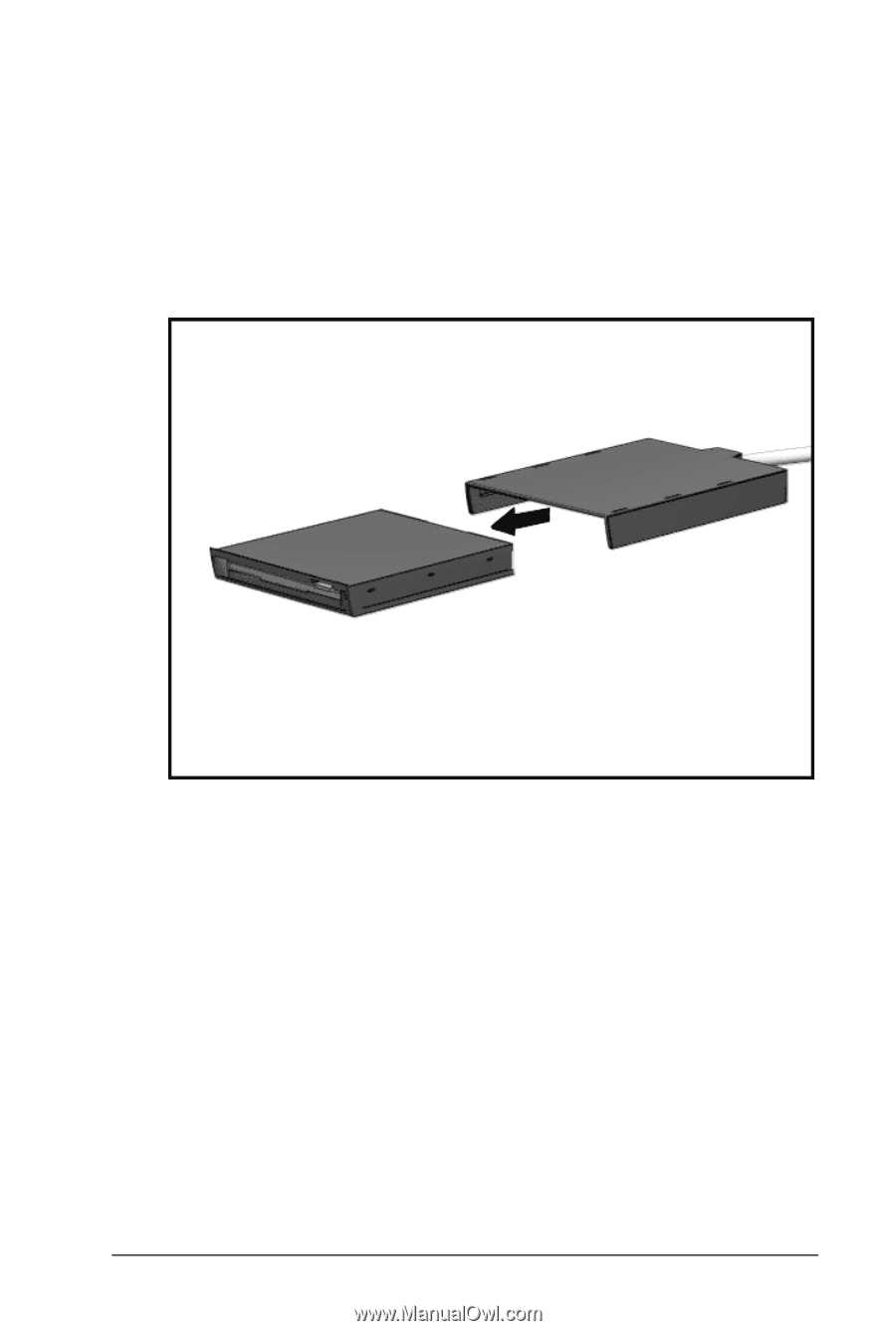
Using the External Diskette Drive Bay
8-3
Removing the Diskette Drive from the External
Diskette Drive Bay
To remove the diskette drive from the External Diskette Drive
Bay, follow these steps:
1.
Disconnect the cable on the external drive bay from the rear of
the computer.
2.
Slide the diskette drive out of the external drive bay.
Removing the Diskette Drive from the External Drive Bay