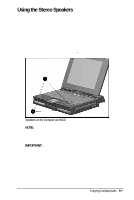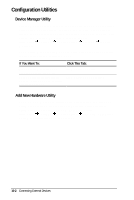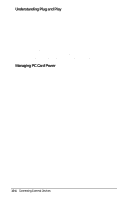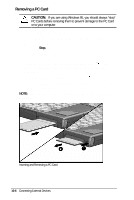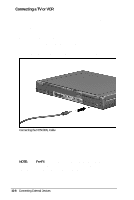HP Armada 4200 Armada 4200 Family of Personal Computers Reference Guide - Page 83
Understanding Plug and Play, Managing PC Card Power, If you are running Windows 95
 |
View all HP Armada 4200 manuals
Add to My Manuals
Save this manual to your list of manuals |
Page 83 highlights
Understanding Plug and Play If you are running Windows 95, you do not need to turn off the computer before inserting or removing a PC Card. If the computer is on, it will automatically configure most PC Cards. For example, a modem/fax card is configured to a COM port, while a storage card is assigned a drive letter. If the computer is turned off or is in Suspend, the card will not be configured until the computer is powered on. If you are running Windows NT, turn off the computer before inserting or removing a PC Card. Since Windows NT is not Plug and Play, it can only recognize hardware configuration changes (devices added or removed) during computer power-up. Managing PC Card Power PC Cards are power options in a small form factor. When PC Cards are installed in your computer, they draw power from the system even when they are not in use. If you are running Windows 95, remove PC Cards when they are not in use to conserve power, or you may turn off power to the PC Card slots through Power Properties. If you are running Windows NT, remove PC Cards when they are not in use to conserve power. If you are operating the computer on a battery pack, disable power to the PC Card slots to extend battery life. You can also turn off power to the PC Card slot when the computer is in Suspend. 10-4 Connecting External Devices