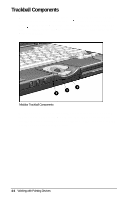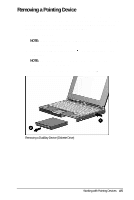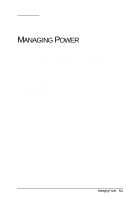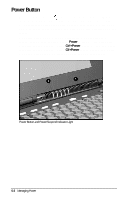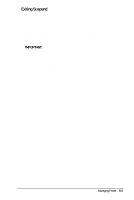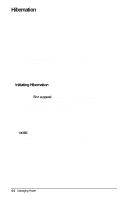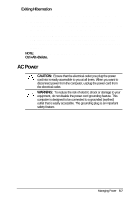HP Armada 4200 Armada 4200 Family of Personal Computers Reference Guide - Page 38
Power Button
 |
View all HP Armada 4200 manuals
Add to My Manuals
Save this manual to your list of manuals |
Page 38 highlights
12 Power Button Press the power button once to turn on the computer. When the power/suspend light turns on, the computer is on. To turn off or restart the computer while working in Windows, click Shut Down on the Windows Start menu and follow the directions on the screen. If you are using a non-Windows application or experience a system lockup in Windows, press Power to turn off the computer. If system lockup persists, press Ctrl+Power to turn off the computer. If system lockup persists, press Ctl+Power to turn off the computer. When the power/suspend light goes off, the computer is off. Power Button and Power/Suspend Indicator Light 5-2 Managing Power
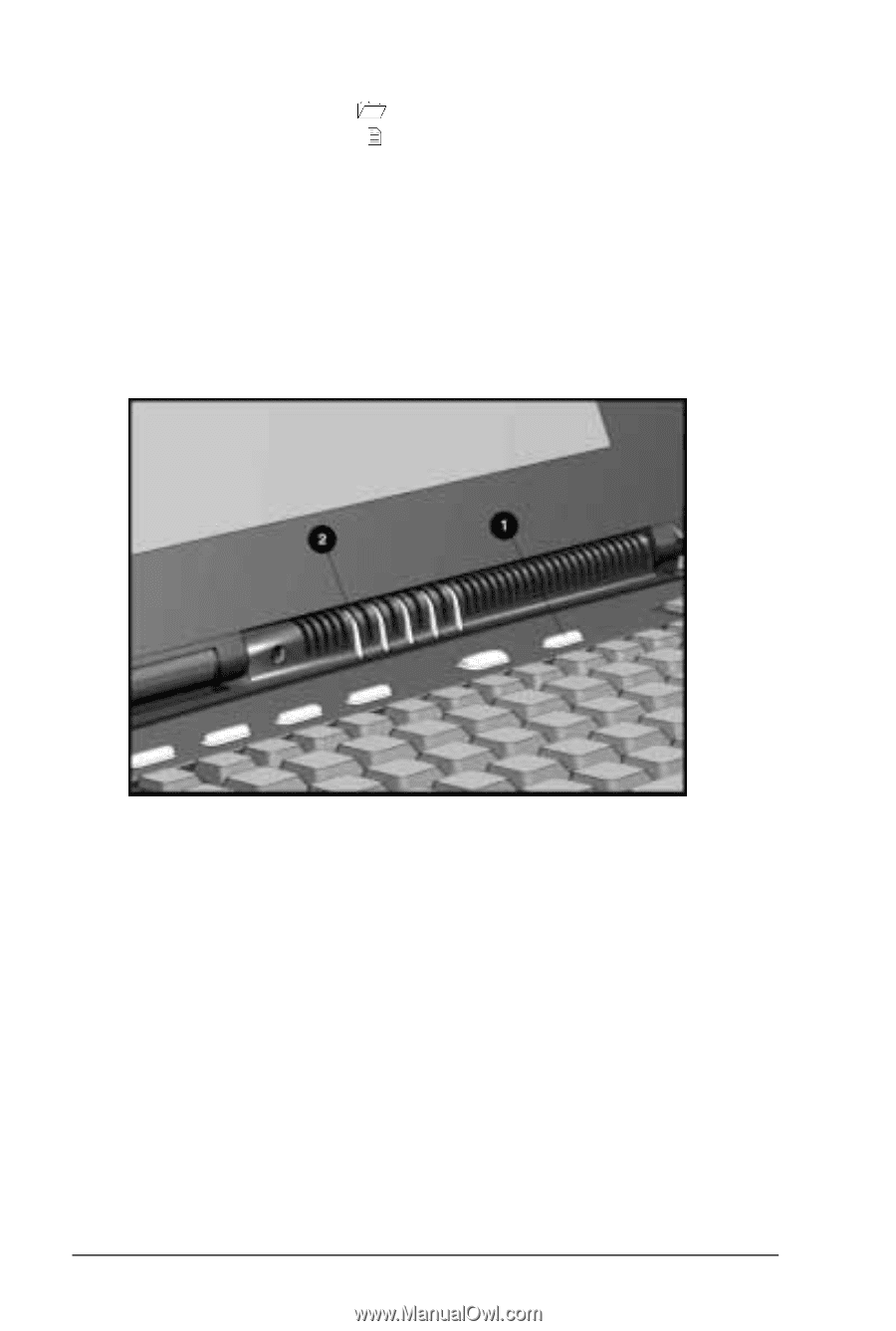
5-2
Managing Power
Power Button
Press the power button
once to turn on the computer. When
the power/suspend light
turns on, the computer is on. To turn
off or restart the computer while working in Windows, click Shut
Down on the Windows Start menu and follow the directions on the
screen.
If you are using a non-Windows application or experience a
system lockup in Windows, press
Power
to turn off the computer.
If system lockup persists, press
Ctrl+Power
to turn off the computer.
If system lockup persists, press
Ctl+Power
to turn off the computer.
When the power/suspend light goes off, the computer is off.
Power Button and Power/Suspend Indicator Light