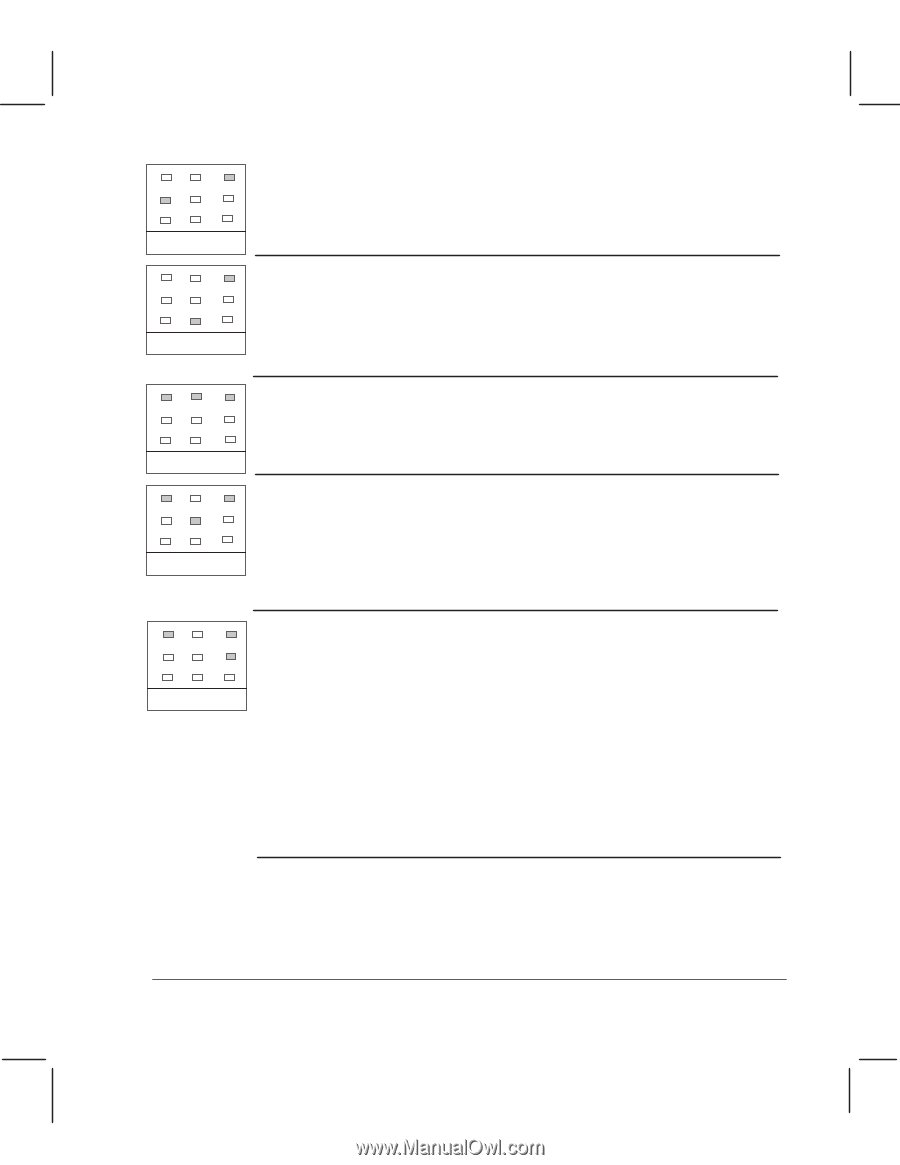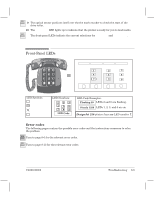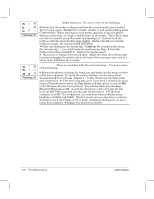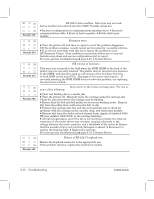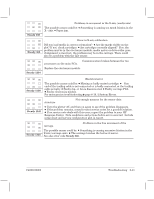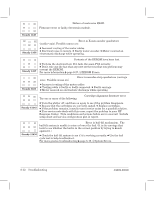HP Designjet 250c Service Manual - Page 143
LED On, System Errors.
 |
View all HP Designjet 250c manuals
Add to My Manuals
Save this manual to your list of manuals |
Page 143 highlights
Error LED On Steady 34 Steady 38 Error + Film: From firmware revision A.01.04 onwards, this combination of LEDs indicates an error in the EEROM. See Steady 135. Error + Normal: Not enough memory to allocate internal data structures. D Turn the plotter off, and then on again to see if the problem disappears. D If the problem remains, consult recent service notes for a possible solution. D If no service note deals with this error, report the problem to your HP Response Center. Note conditions and actions before error occurred. Include setup sheet and service configuration plot in report. Paper + Cartridges + Error: Processor fault. Replace the electronics module. Steady 123 Steady 135 Steady 136 Paper + Error + Fast: Error detected in the EEROM. The possible causes could be: D Power failure during the tests. D Faulty carriage PCA. D Faulty or badly connected trailing cable. D Faulty electronics module. D Plotter is operating very near to powerful electrical motors or machines. For more information ' page 8Ć27, w EEROM Errors. For more precise troubleshooting ' page 8Ć19, w System Errors. Paper + Error + Load Media: Servo error in the XĆaxis (media axis). Try one or more of the following: D Clear any binding due to a media jam. Caution: Do not pull media along the carriage axis - you could break the mediaĆsensor flags. D Perform the mediaĆaxis test and the servo/encoder test to check for problems with the media motor and encoder, and the electronics module. D The mediaĆmotor worm and the right driveĆroller gear should have grease on them. (Parts: Silicon grease: C3190Ć60155) D If necessary, remove the right driveĆroller gear from the drive roller. Then, if you cannot manually spin the roller, it is probably jammed. D Is the plotter located in an environment of high temperature and humidity? Is this causing deformation (flattening) of the pinchĆwheels? D Replace the media motor. D Replace the electronics module. For more precise troubleshooting ' page 8Ć19, w System Errors. C4699Ć90000 Troubleshooting 8Ć9