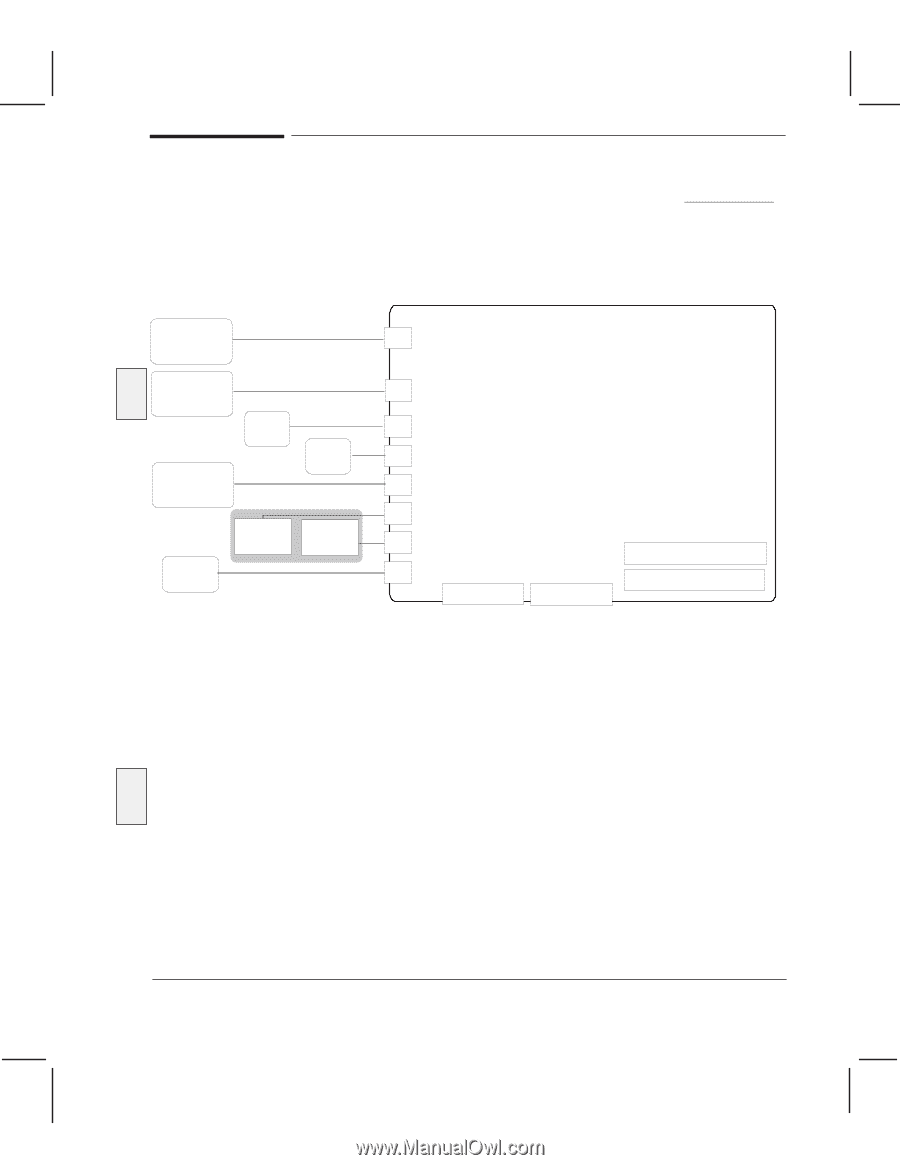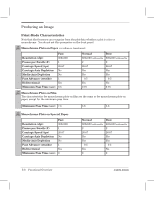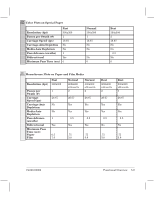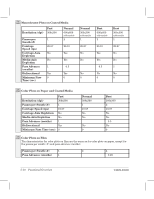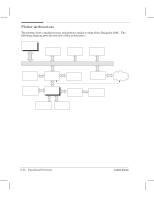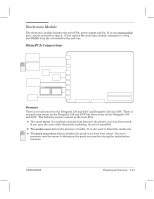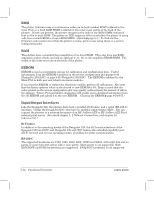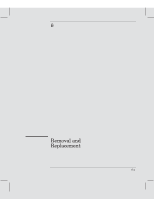HP Designjet 250c Service Manual - Page 55
Electronics, Module, Electronics Module
 |
View all HP Designjet 250c manuals
Add to My Manuals
Save this manual to your list of manuals |
Page 55 highlights
Electronics Module The electronics module includes the main PCA, power supply and fan. It is one exchangeable part; you do not need to open it. If you replace the electronics module, remember to swop any SIMMs from the old module to the new one. MainĆPCA Connections Front Panel J1 330 350C Pinch-arm J13 Sensor Cover J2 Sensor Media Sensor J3 Carriage J5 Electronics Module Carriage Motor Media Encoder Media Motor J6 J8 U19 Firmware SIMM J7 U20 RAM SIMM J11 Parallel J12 Serial Sensors There is no bail sensor for the DesignJet 230 and 250C and DesignJet 330 and 350C. There is no pinchĆarm sensor on the DesignJet 230 and 250C but there is one on the DesignJet 330 and 350C. The following sensors connect to the main PCA: D The cover sensor is a mechanical switch that detects if the plotter cover has been raised. If you open the cover while the plotter is plotting, the plot is cancelled! D The media sensor detects the presence of media. It is also used to determine media size. 330 350C D The pinchĆarm sensor detects whether the pinchĆarms have been raised. The servo processor uses the sensor to determine the pinchĆarm position during the initialization sequence. C4699Ć90000 Functional Overview 5Ć13