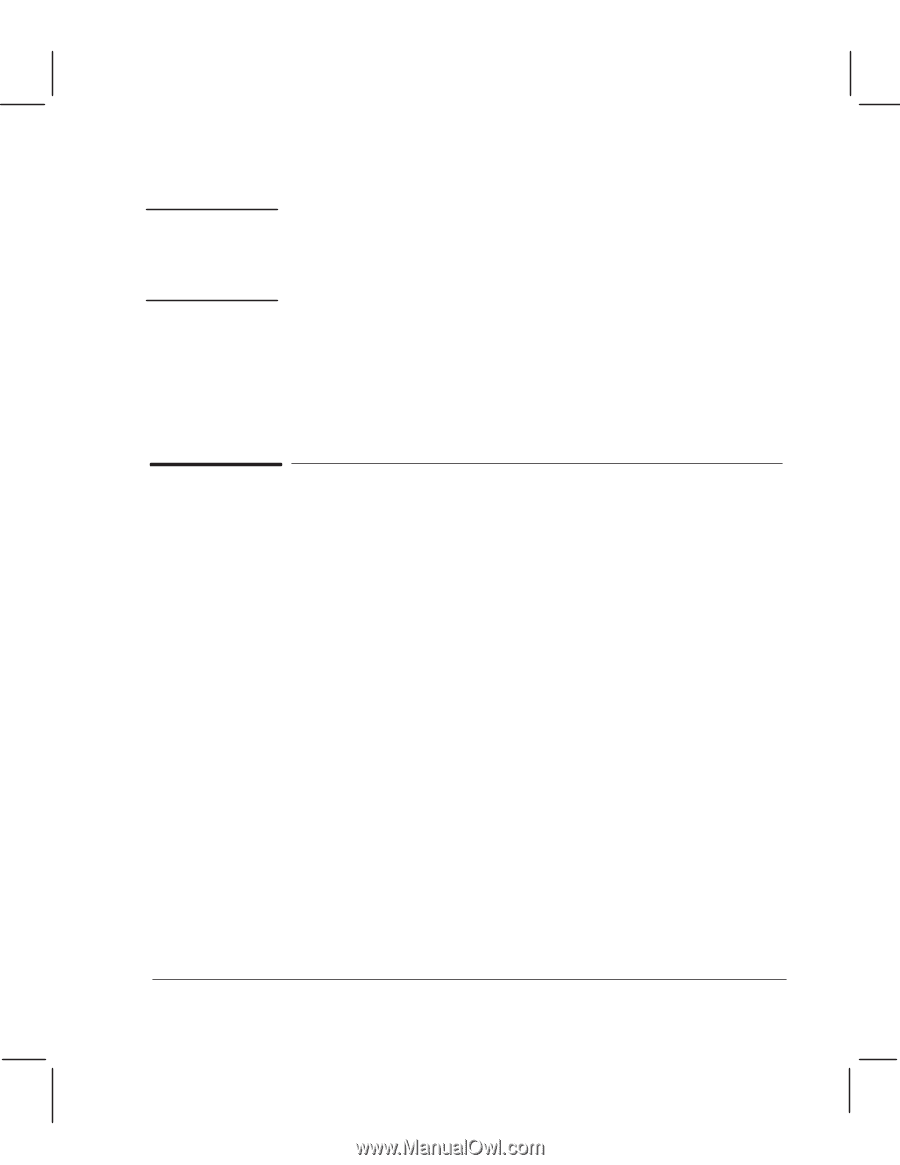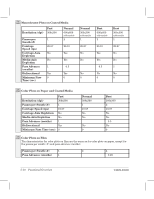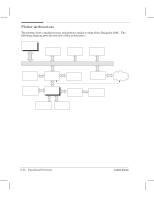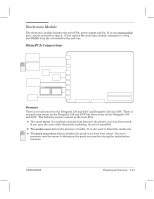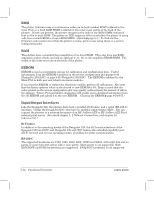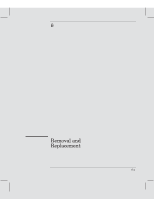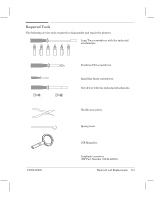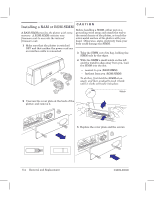HP Designjet 250c Service Manual - Page 57
Memory Usage, Power Supply, Water Condensation, Plot Orientation, Raster Image Processor
 |
View all HP Designjet 250c manuals
Add to My Manuals
Save this manual to your list of manuals |
Page 57 highlights
Power Supply An autoĆranging power supply is located in the electronics module. (Specifications ' chapter 1, Power Requirements.") WARNING The primary side of the power supply contains rectified line voltage that can be lethal when touched even if the ON/OFF switch is OFF. In any case, you should not need to open the electronics module. It is one exchangeable part. Water Condensation In humid environments, water may condense on the sideĆplates. A wick attached to the underside of the right sideĆplate routes water drops away from the mainĆPCA electronics. Memory Usage It is difficult to calculate the amount of plotter memory needed to plot a drawing of any given file size. Memory is used, not just to hold the input data, but also for system overhead, processing workĆspace, and storage of the internal representation of the plot. Some types of graphics require relatively large amounts of memory. Examples are wide lines, raster fill patterns, polygons, and userĆdefined lines. Plot Orientation The output orientation of the drawing also has an impact on memory usage. Compare a plot of horizontal lines with one of vertical lines. Lines plotted parallel to the carriage axis take up considerably less memory than those plotted perpendicular to it. The plotter builds graphic display objects on a swathĆbyĆswath basis. A horizontal line can be contained in one swath. A vertical line spans many swaths and therefore requires more entries in the plotter's internal display list. Raster Image Processor The raster transfer language (RTL) provides a solution to insufficient memory on the plotter. When all the data is sent to the plotter in the order leftĆtoĆright and topĆtoĆbottom, the plotter is able to plot the data as it receives it. For this to happen, software (a rasterĆimage processor) in the computer must first rasterize all the data. The software issues a command (referred to in RTL as no negative motion) telling the plotter that it will not receive data for any media location on which it has already plotted. The use of no negative motion is called flow mode. Data flows through the plotter without being stored in a display list, so the size of the file that you can send is almost unlimited. C4699Ć90000 Functional Overview 5Ć15