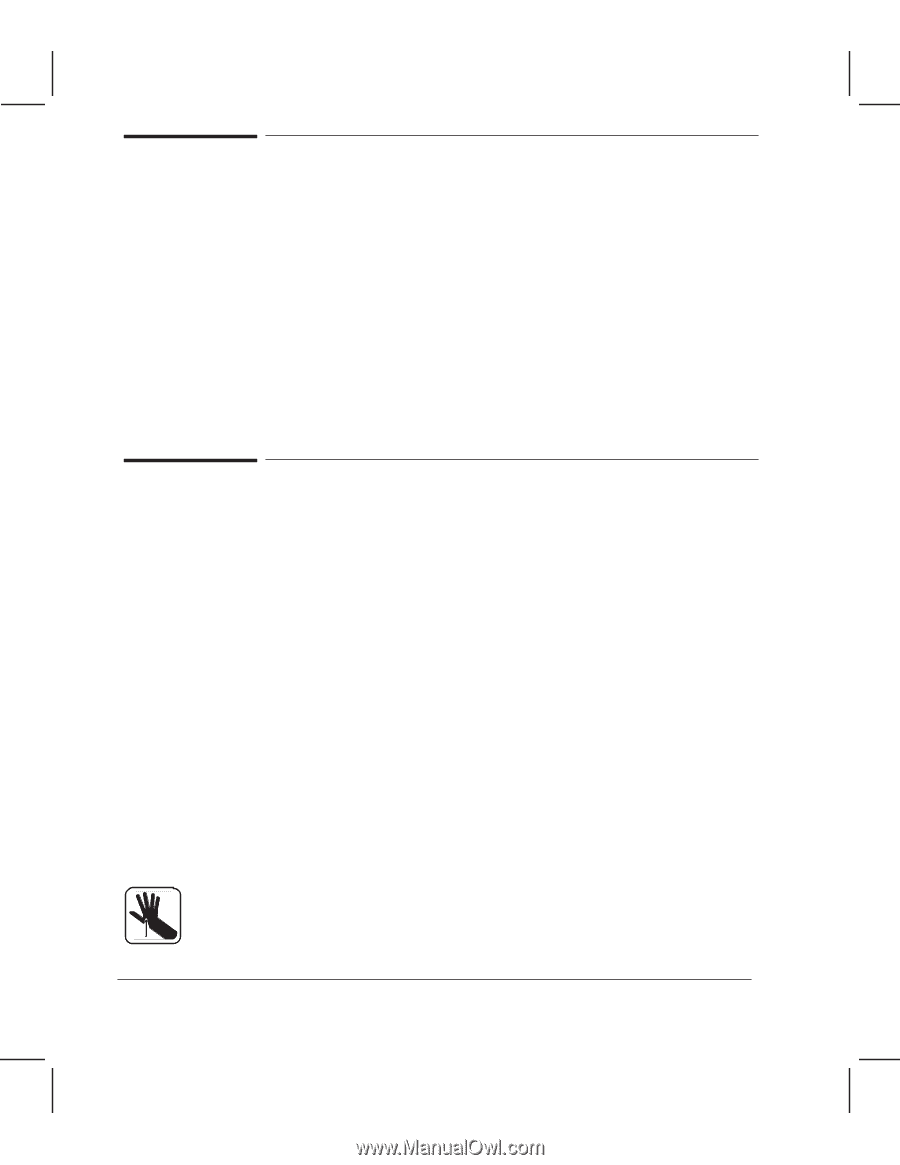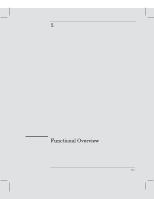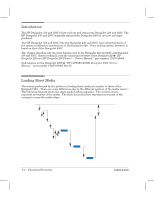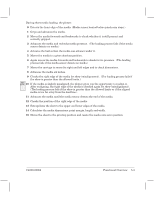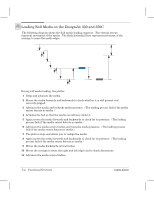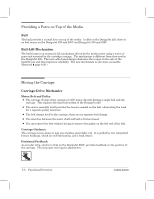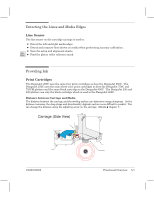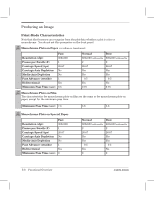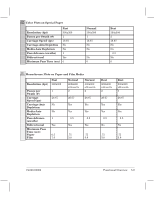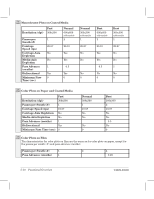HP Designjet 250c Service Manual - Page 48
Providing a Force on Top of the Media, Moving the Carriage, BailĆLift Mechanism
 |
View all HP Designjet 250c manuals
Add to My Manuals
Save this manual to your list of manuals |
Page 48 highlights
Providing a Force on Top of the Media Bail The bail provides a normal force on top of the media. Unlike on the DesignJet 220, there is no bail sensor on the DesignJet 230 and 250C and DesignJet 330 and 350C. BailĆLift Mechanism The bail features an automatic lift mechanism driven by the media motor using a series of gears and actuated by the cartridge carriage. The mechanism is different from that used in the DesignJet 220. The new cableĆbased design eliminates the torque on the axle of the bailĆlift cam and thus improves reliability. The new mechanism is also more accessible. (Removal ' page 6Ć29.) Moving the Carriage CarriageĆDrive Mechanics Motor, Belt and Pulley D The carriage (YĆaxis) drive consists of a DC motor directly driving a single belt and the carriage. This replaces the dualĆbelt system of the DesignJet 220. D The motor assembly itself provides the tension needed on the belt, eliminating the need for a separate pulley tensioner. D The belt clamps itself to the carriage; there are no separate belt clamps. D The interface between the motor shaft and belt is friction based. D You can remove the belt without having to remove the pulley on the left end of the belt. Carriage Guidance The carriage moves along on just one stainless steel slider rod. It is guided by two integrated bronze bushings, which are selfĆlubricating, and a back wheel. Positional Feedback An encoder strip, similar to that on the DesignJet 650C, provides feedback on the position of the carriage. The strip does not require adjustment. Take care not to cut yourself on the encoder strip inside the plotter. 5Ć6 Functional Overview C4699Ć90000