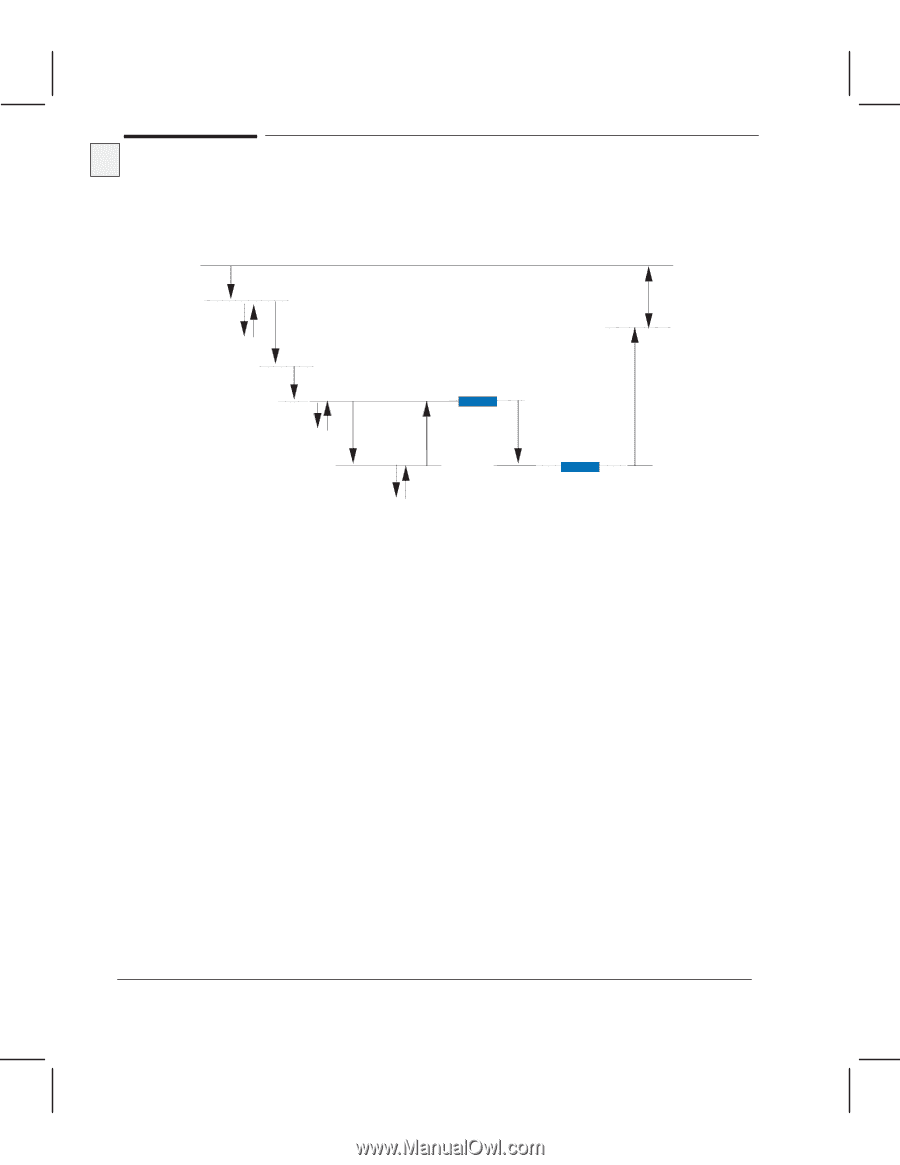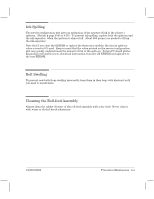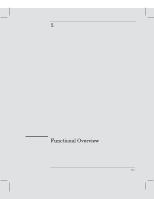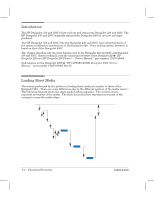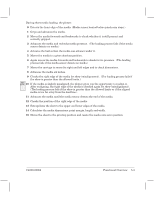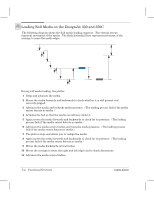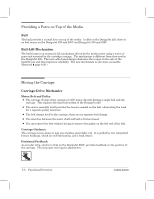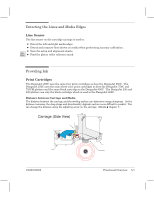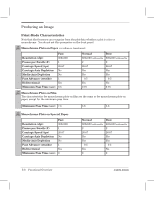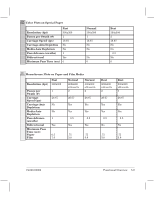HP Designjet 250c Service Manual - Page 46
Advances the media several inches and rechecks media presence. The loading process
 |
View all HP Designjet 250c manuals
Add to My Manuals
Save this manual to your list of manuals |
Page 46 highlights
330 350C Loading Roll Media on the DesignJet 330 and 350C The following diagram shows the Roll mediaĆloading sequence. The vertical arrows represent movement of the media. The thick horizontal bars represent movement of the carriage to sense the media edges. 1 2 3 4 5 6 78 10 9 11 13 12 During roll media loading, the plotter: 1 Grips and advances the media. 2 Moves the media forwards and backwards to check whether it is still present and correctly gripped. 3 Advances the media and rechecks media presence. (The loading process fails if the media sensor detects no media.) 4 Actuates the bail so that the media can advance under it. 5 Again moves the media forwards and backwards to check for its presence. (The loading process fails if the media sensor detects no media.) 6 Advances the media several inches and rechecks media presence. (The loading process fails if the media sensor detects no media.) 7 The plotter stops and allows you to realign the media. 8 Again moves the media forwards and backwards to check for its presence. (The loading process fails if the media sensor detects no media.) 9 Moves the media backwards several inches. 10 Moves the carriage to sense the right and left edges and to check dimensions. 11 Advances the media several inches. 5Ć4 Functional Overview C4699Ć90000