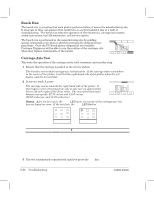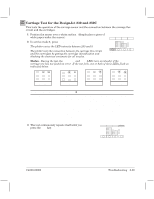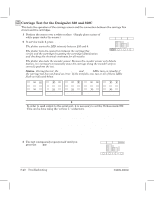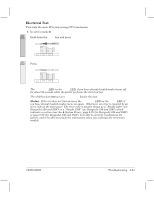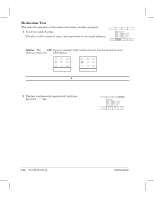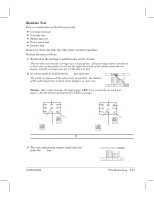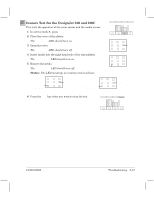HP Designjet 250c Service Manual - Page 176
FrontĆPanel Test, Repeat step
 |
View all HP Designjet 250c manuals
Add to My Manuals
Save this manual to your list of manuals |
Page 176 highlights
FrontĆPanel Test This tests the operation of the frontĆpanel keys. Front-Panel Test 1 In service mode 1, press Front-Panel Test. All LEDs flash a further two or three times and then turn OFF. 2 Press any frontĆpanel key except Shift. Status: If the key is operating correctly, the Fast LED stays on (steady) until you take your finger off the key 3 Repeat step 2 for each key except Shift. 4 Finally, press the Shift key. Key Working OK Shift If this key is working correctly, the Fast LED comes on briefly, and then all LEDs begin to flash to indicate that the test has ended. Key Working OK Test Ended 8Ć42 Troubleshooting C4699Ć90000
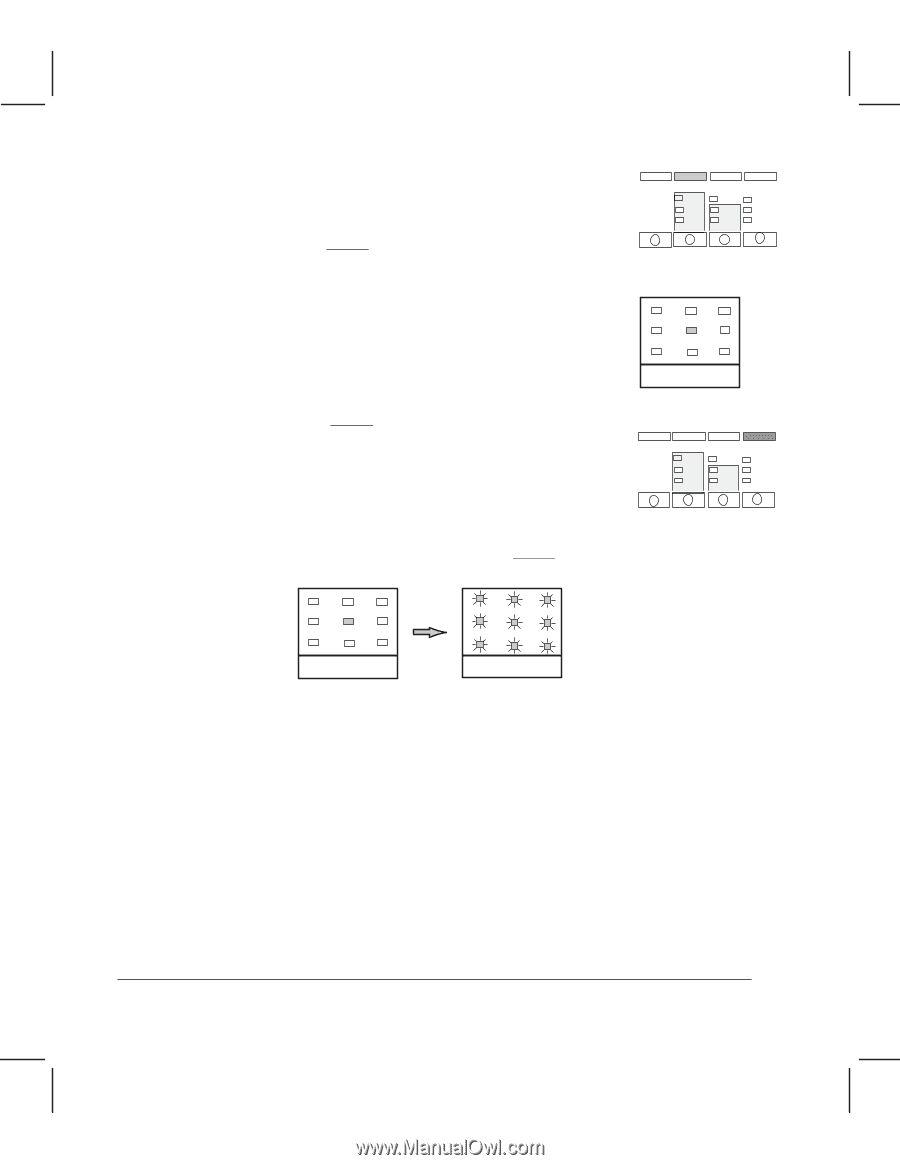
8Ć42
Troubleshooting
C4699Ć90000
FrontĆPanel Test
This tests the operation of the frontĆpanel keys.
1
In service mode
1
, press
Front-Panel Test
.
All LEDs flash a further two or three times and then turn OFF.
2
Press any frontĆpanel key except
Shift
.
Status:
If the key is operating correctly, the
Fast
LED stays on (steady) until you take
your finger off the key
3
Repeat step
2
for each key except
Shift
.
4
Finally, press the
Shift
key.
If this key is working correctly, the
Fast
LED comes on briefly
, and then all LEDs
begin to flash to indicate that the test has ended.
Key Working OK
Test Ended
Front-Panel
Test
Key Working OK
Shift