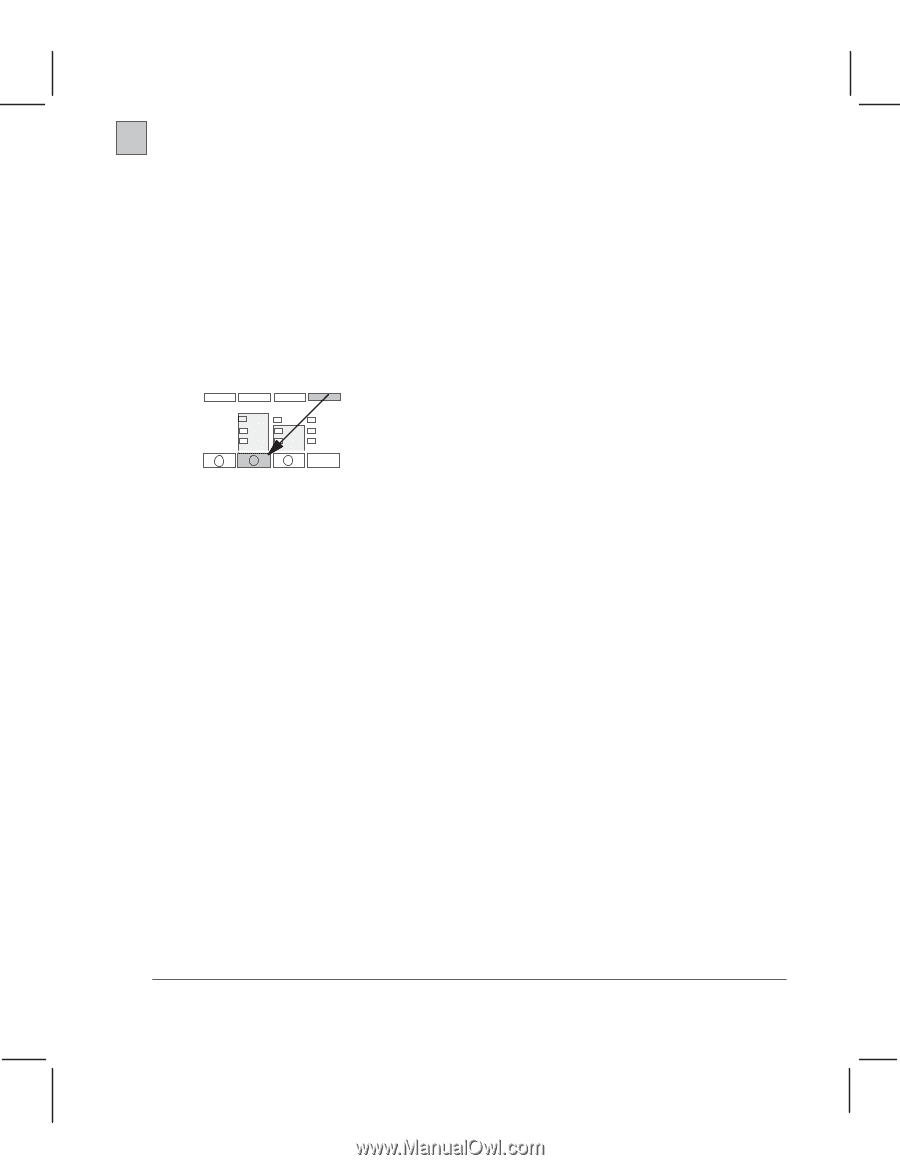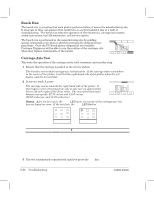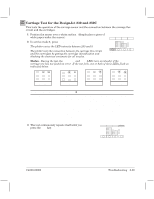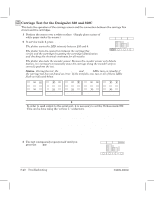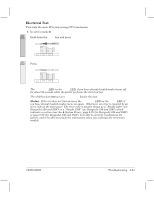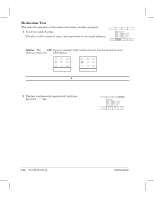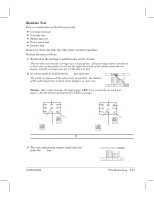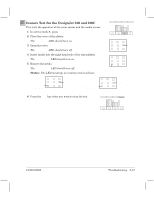HP Designjet 250c Service Manual - Page 177
the output to the input., Connect the loopback connector to the serial port of the plotter.
 |
View all HP Designjet 250c manuals
Add to My Manuals
Save this manual to your list of manuals |
Page 177 highlights
230 250C Input/Output Test for the DesignJet 230/250C Only The input/output test performs the following: D Parallel input/output test: Reads the data and status registers of the BiĆTronics PAL. (Tests only a small portion of the BiĆTronics input/output functionality.) D Serial input/output test: Verifies the ability of the RSĆ232ĆC interface to send and receive data. This test uses a special loopback connector (part number 07440Ć60302) to connect the output to the input. 1 Connect the loopback connector to the serial port of the plotter. If a connector is not available, you can place a jumper between pins 2 and 3 of the serial port for the test. 2 In service mode 2, hold down the SHIFT key and press Input/Output test. Shift Input/Output Test The Load Media LED (or the Ready LED, if you have already loaded media) turns off while the plotter performs the input/output test. The shift key does not act as a stop-the-test key for this test. Status. If the test does not find an error, the Load Media LED (or the Ready LED, if you have already loaded media) turns on again. Otherwise, an error is reported by an error code on the front panel. C4699Ć90000 Troubleshooting 8Ć43