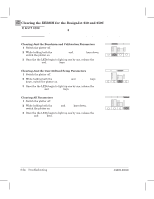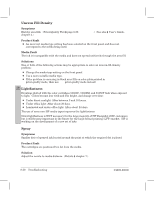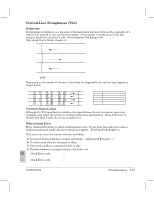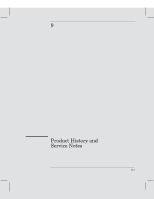HP Designjet 250c Service Manual - Page 192
Uneven Fill Density, Lightfastness, Spray, Blotchy area fills. PrintĆQuality Plot
 |
View all HP Designjet 250c manuals
Add to My Manuals
Save this manual to your list of manuals |
Page 192 highlights
Uneven Fill Density Symptoms Blotchy area fills. (PrintĆQuality Plot ' page 8Ć56 1. - Area Fills.) (See also ' User's Guide, chapter 4.) Product Fault D An incorrect mediaĆtype setting has been selected on the front panel and does not correspond to the media being used. Media Fault The ink is incompatible with the media and does not spread uniformly through the area fill. Solutions One or both of the following actions may be appropriate to solve an unevenĆfillĆdensity problem: D Change the mediaĆtype setting on the front panel. D Use a more suitable media type. D If the problem is occurring in black area fills on color plots printed in Normal printĆquality mode, then use Best printĆquality mode instead. 230 250C Lightfastness Drawings plotted with the color cartridges 51650C, 51650M, and 51650Y fade when exposed to light. Colors become less vivid and less bright, and change over time: D Under direct sunlight: After between 3 and 10 hours. D Under office light: After about 20 days. D Laminated and under office light: After about 24 days. The use of some nonĆHP media types improves the lightfastness. Strict lightfastness is NOT necessary for the large majority of HP DesignJet 250C customers, but it will become important in the future for the largeĆformat printing (LFP) market. HP is working on the development of a new set of inks. Spray Symptoms Smaller dots of sprayed ink located around the point at which the required dot is placed. Product Fault The cartridges are positioned too far from the media. Solution Adjust the nozzleĆtoĆmedia distance. (Details ' chapter 7.) 8Ć58 Troubleshooting C4699Ć90000