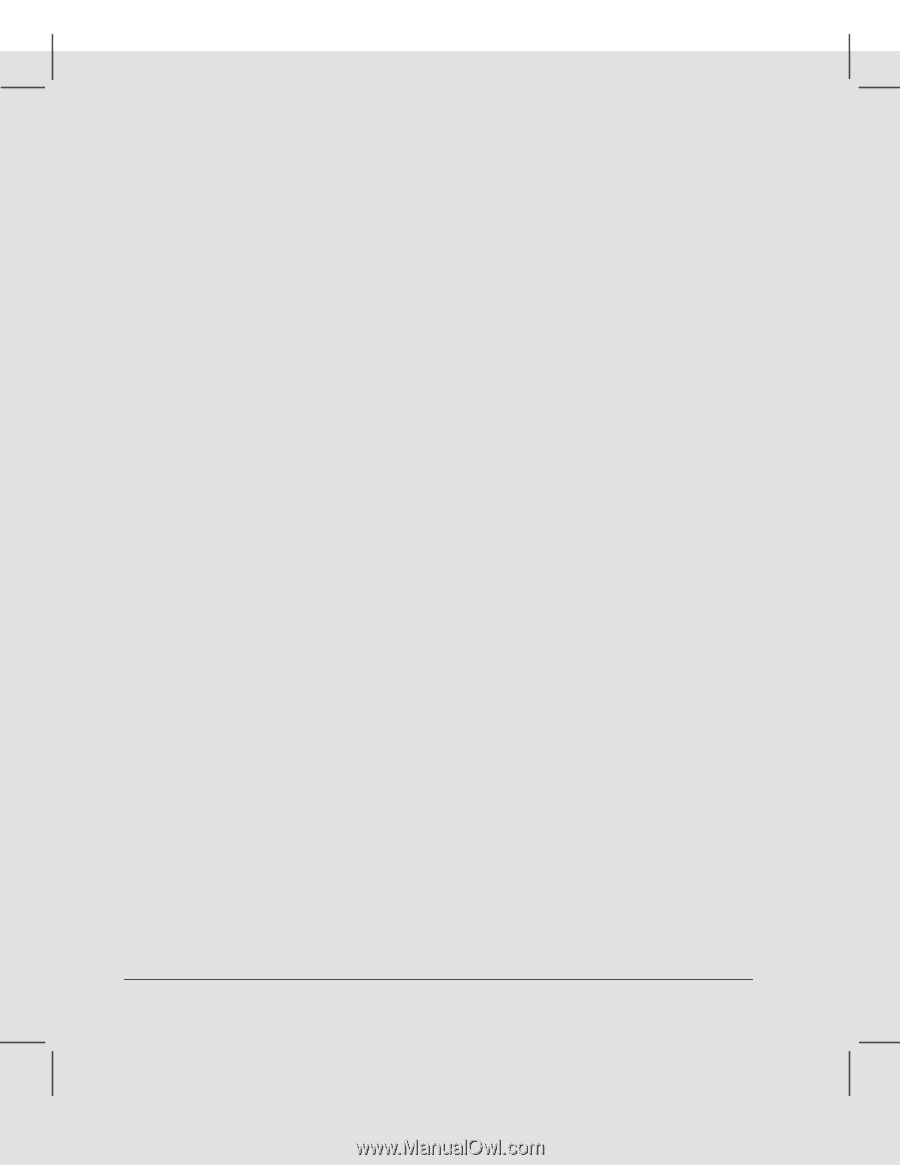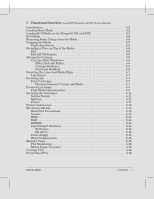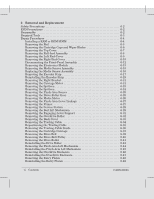HP Designjet 250c Service Manual - Page 6
ThirdĆParty Inks and OffĆAxis Ink Systems, Installation and Configuration, Preventive Maintenance
 |
View all HP Designjet 250c manuals
Add to My Manuals
Save this manual to your list of manuals |
Page 6 highlights
3 Installation and Configuration Unpacking and Assembling the Plotter 3Ć2 Inspecting the Plotter for Damage 3Ć4 Repacking the Plotter 3Ć4 Assembling the Legs (Optional 3Ć5 Assembling the RollĆFeed Assembly (Optional 3Ć8 Installing the Plotter (more ' User's Guide 3Ć12 Using the Plotter (more ' Quick Reference Guide 3Ć12 DesignJet 230 Front Panel 3Ć12 DesignJet 250C Front Panel 3Ć12 DesignJet 330 Front Panel 3Ć13 DesignJet 350C Front Panel 3Ć13 ThirdĆParty Inks and OffĆAxis Ink Systems 3Ć14 Configuring the Plotter 3Ć14 Verifying Plotter Operation 3Ć14 PowerĆOn SelfĆTests 3Ć14 Demonstration Plot 3Ć14 Example of Setup Sheet (DesignJet 250C 3Ć15 Example of Setup Sheet (DesignJet 350C 3Ć16 4 Preventive Maintenance Moisture on Plotter 4Ć2 Level of Plotter Usage 4Ć2 Friction on Slider Rod 4Ć2 Noisy Carriage Wheel 4Ć2 Ink Spilling 4Ć3 Belt Swelling 4Ć3 Cleaning the RollĆfeed Assembly 4Ć3 Cleaning the Plotter 4Ć4 General Cleaning 4Ć4 Cleaning the Drive Roller 4Ć4 iv Contents C4699Ć90000