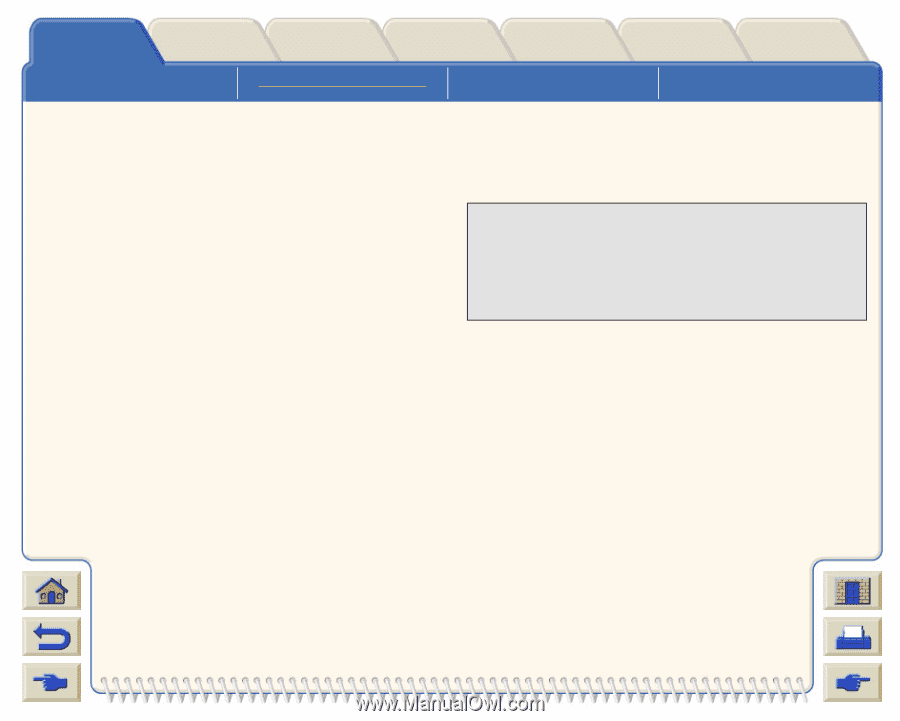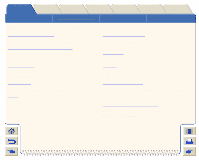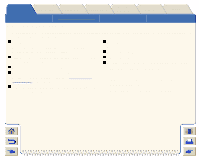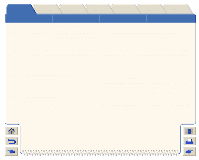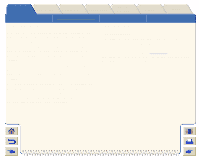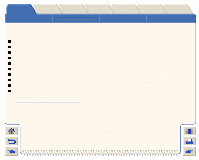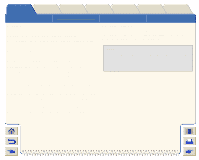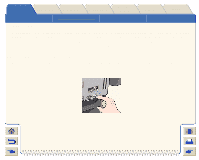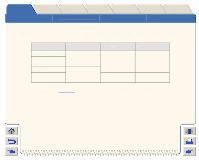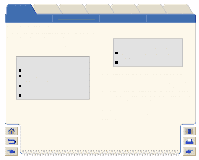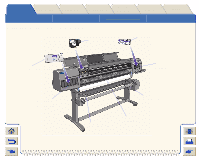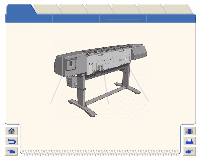HP Designjet 5000 HP Designjet 5000 series printer - User's Guide - Page 10
PS, printer's Pocket Guide in PDF format. In the Pending - designjet 5000ps supplies
 |
View all HP Designjet 5000 manuals
Add to My Manuals
Save this manual to your list of manuals |
Page 10 highlights
Introduction Media & Ink Solutions Front-Panel Printer Options Other Index The User's Reference Guide Introduction To Your Printer Printer with Take-Up Reel Printer with Bin Assembly Pending shows a list of jobs waiting to be printed or currently being printed. Stored shows a list of jobs already printed. Accounting shows a list of jobs already printed, with statistics. Supplies shows the status of the ink cartridges, printheads, cleaners, and paper. Usage shows statistics about the printer. Configuration details the printer's configuration. User password enables you to change your HP Designjet WebAccess password. The password can be used to restrict job management permissions and change the number of logged jobs for accounting. If a password is set, you will be asked to enter it when you try to access the 'User password' page. Once you have reached this page, you are allowed to change the password. If you forget your password, use the 'Reset WebAccess password' on the printer's front-panel to reset it. About the printer shows a page that contains the printer's Pocket Guide in PDF format. In the Pending and Stored windows, additional facilities are provided by icons near the top of the window. 5000PS If you request a Preview from a Pending or Stored window, the same icons are displayed in the preview window that were displayed in the parent window.