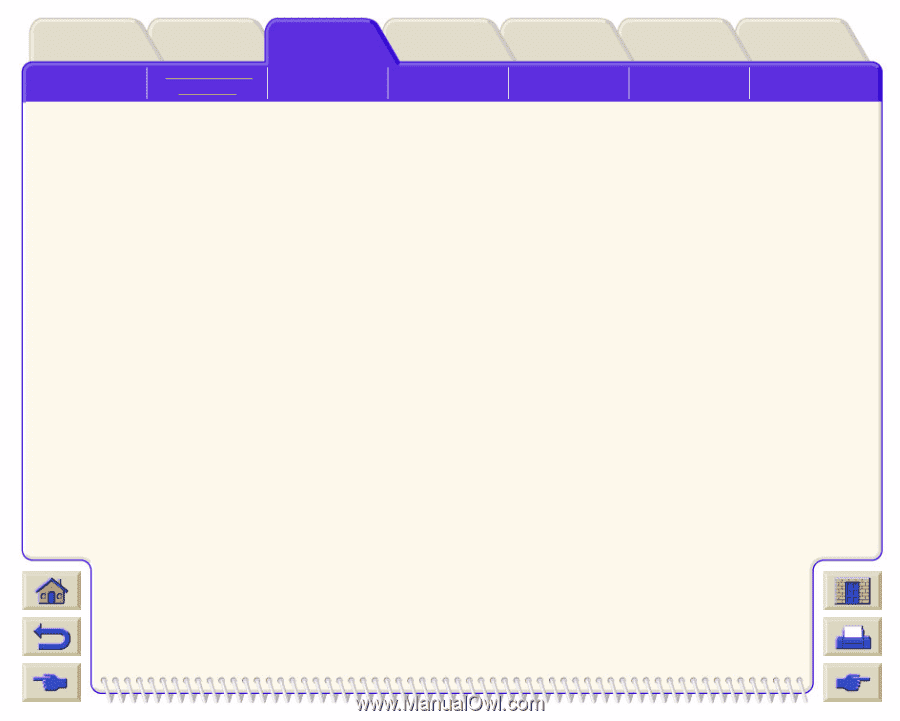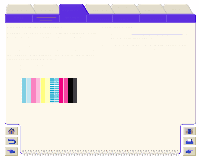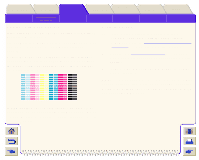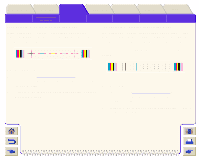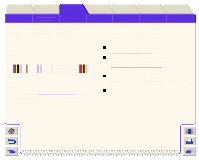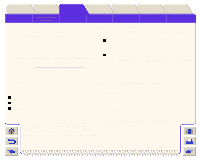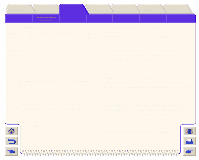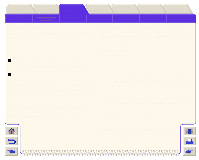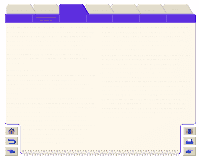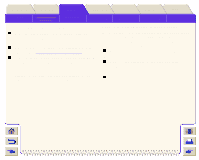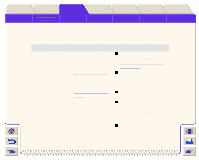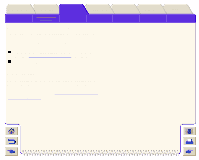HP Designjet 5000 HP Designjet 5000 series printer - User's Guide - Page 84
RGB Workflows, Custom emulation
 |
View all HP Designjet 5000 manuals
Add to My Manuals
Save this manual to your list of manuals |
Page 84 highlights
Introduction Solving Problems Media & Ink Image Quality Problems Solutions Ink Supply Problems Front-Panel Media Problems Printer Options Image Error Other Other Problems Index Getting Help Custom emulation This mode can emulate any CMYK printer. You will need the ICC profile for the printer for which the CMYK data is intended. The ICC profile is a standard which defines which color would come out of that printer. The HP Designjet uses this information to produce the same color. RGB Workflows RGB is a device-independent definition of color. Being device-independent implies that RGB has to be converted to the printer-centric CMYK data which drives the printer. And this transformation depends on the target printer. The transformation from RGB to CMYK requires an ICC profile for the printer. The profile describes which CMYK is a good reproduction of a certain RGB. Because the color which comes out of the printer depends on the printer setup-such as the type of paper and the quality level-you must select the ICC profile for the intended printing conditions. HP Designjet printers come with ICC profiles for multiple types of paper. Even if RGB is printer-centric, RGB data does not always produce the same color. There are a few frequently used types of RGB color such as sRGB, Apple RGB, Adobe RGB, or ColorMatch RGB. An RGB profile describes what an RGB color looks like. Your printing application should be set up with the correct ICC profiles for the RGB and CMYK data. Newer applications such as PhotoShop 5 and Illustrator 8 allow you to do this. Your application will use these ICC profiles to convert RGB to CMYK. If your design application does not support ICC profiles, you don't have control over the conversion from RGB to CMYK. So, always convert data into CMYK before putting it into the application. Make sure that the CMYK has been optimized for the printer which is going to handle the data-see the recommendations in the previous section. Some applications send unidentified RGB data instead of CMYK. In such case, the printer will carry out the conversion from RGB to CMYK. You must select the type of RGB data in the PostScript driver, in the "Printer color management/RGB emulation" option. For applications such as Adobe PhotoShop which do identify the RGB they are using, this setting will have no effect.