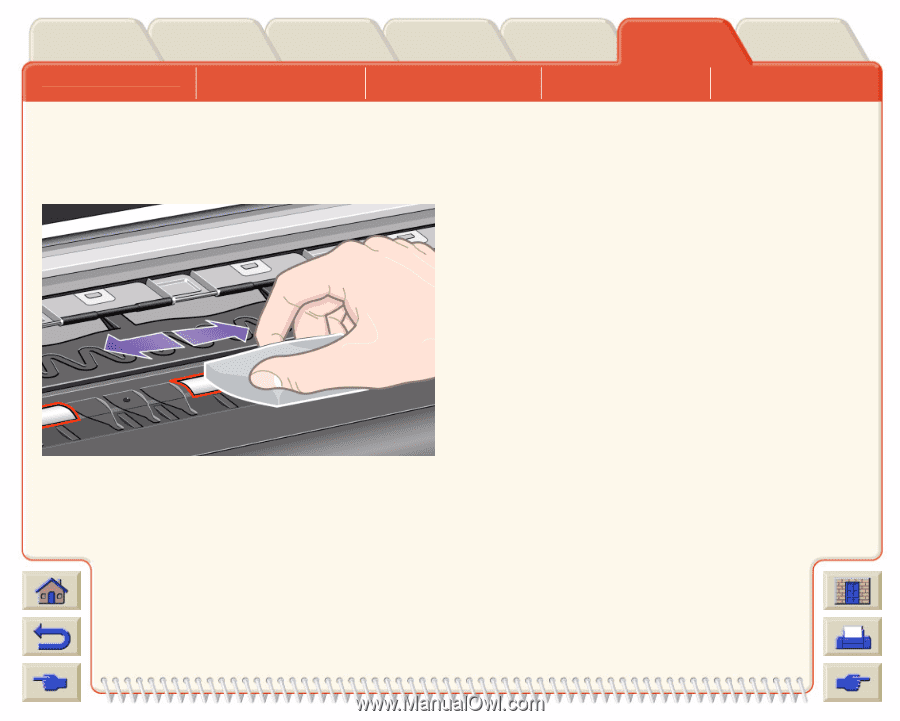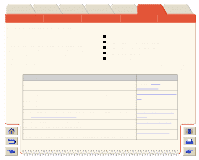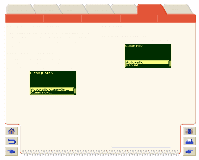HP Designjet 5000 HP Designjet 5000 series printer - User's Guide - Page 227
Enter, WARNING, Do not touch the rotating wheels, directly with your hands.
 |
View all HP Designjet 5000 manuals
Add to My Manuals
Save this manual to your list of manuals |
Page 227 highlights
Introduction Media & Ink Solutions Front-Panel Printer Options Other Index Maintaining the Printer Specifications Ordering Accessories Online Help Glossary 6. Clean the exposed part of the wheels as shown below with a slightly-damp absorbent lint-free cloth. It is important that the cloth is not too dirty, otherwise you will leave too much moisture behind and the wheels will not work well. To turn the platen wheels so that you can clean the whole circumference, perform the following: 7. Close the window of the printer. 8. Select the Printer setup menu in the front-panel. 9. Select 'Utilities' in the Printer setup menu and press the Enter key. 10. Select 'Clean platen' in the Utilities menu and press the Enter key. 11. Select 'Clean now ...' in the Utilities menu and press the Enter key. 12. Select the 'Manual' option and press the Enter key. 13. Open the printer window. 14. Use the ↓ & ↑ keys to move the wheels through a fifth of a turn. WARNING Do not touch the rotating wheels directly with your hands. 15. Clean the exposed part of the wheels. 16. Repeat steps 14 and 15 three more times to clean the whole circumference of the wheels. 17. Close window to exit.