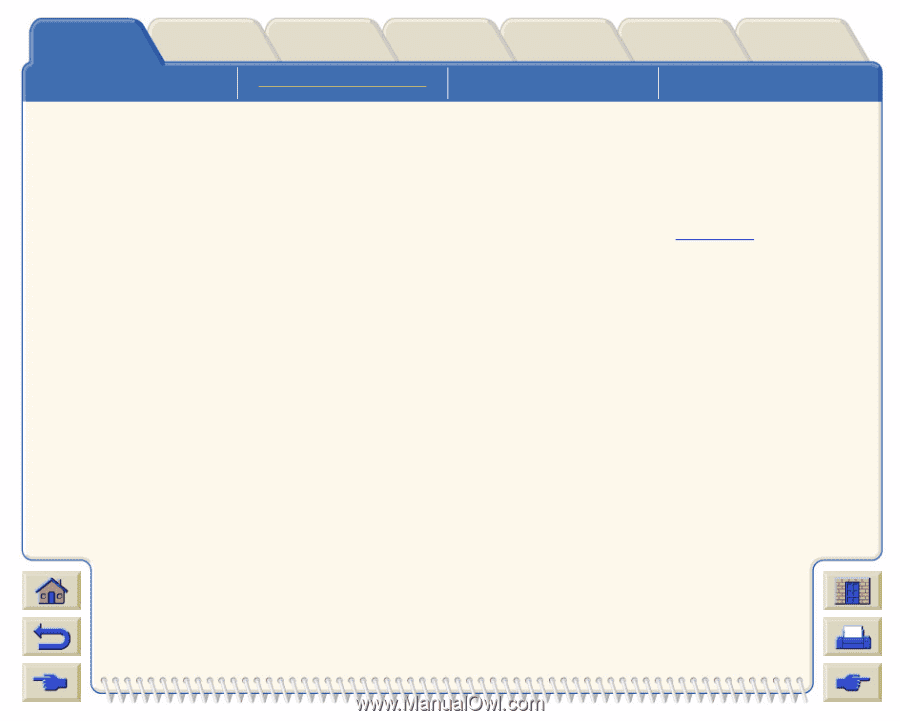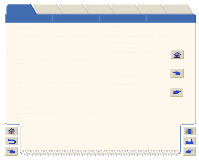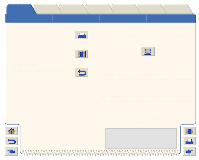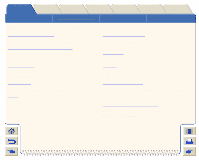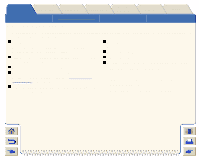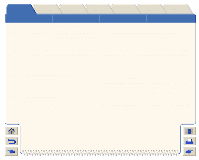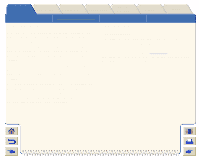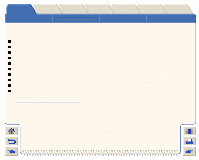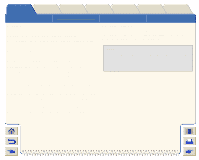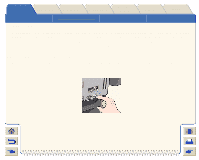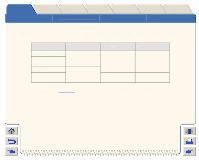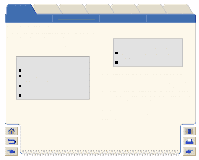HP Designjet 5000 HP Designjet 5000 series printer - User's Guide - Page 8
Print Resolution, User Interface, The Front-Panel, Max. Quality, Productivity or Max. Speed from your - tutorials
 |
View all HP Designjet 5000 manuals
Add to My Manuals
Save this manual to your list of manuals |
Page 8 highlights
Introduction Media & Ink Solutions Front-Panel Printer Options Other Index The User's Reference Guide Introduction To Your Printer Printer with Take-Up Reel Printer with Bin Assembly Print Resolution You can choose between three levels of print mode: Max. Quality, Productivity or Max. Speed from your software or from the printer's front-panel. Print resolution for Max. Quality print mode is 600 x 600 dots per inch, or 1200 x 600 dots per inch on Glossy media if you use the Enhanced resolution setting. Print resolution for Productivity print mode and Max. Speed print mode is 300 x 300 dots per inch, or 600 x 600 dots per inch if you use the Enhanced resolution setting. Use Max. Speed to get draft copies of your prints at maximum throughput. Productivity is optimized so that you get great image quality with the quickest throughput. Select Max. Quality if you want to get the best quality for images and renderings. User Interface The Front-Panel The printer's front-panel includes an easy-to-use interface with a display, giving you access to a comprehensive set of printer functions and to a number of useful internal prints. See Navigation, for a short tutorial to teach you how to navigate through the menus and a description of internal prints.