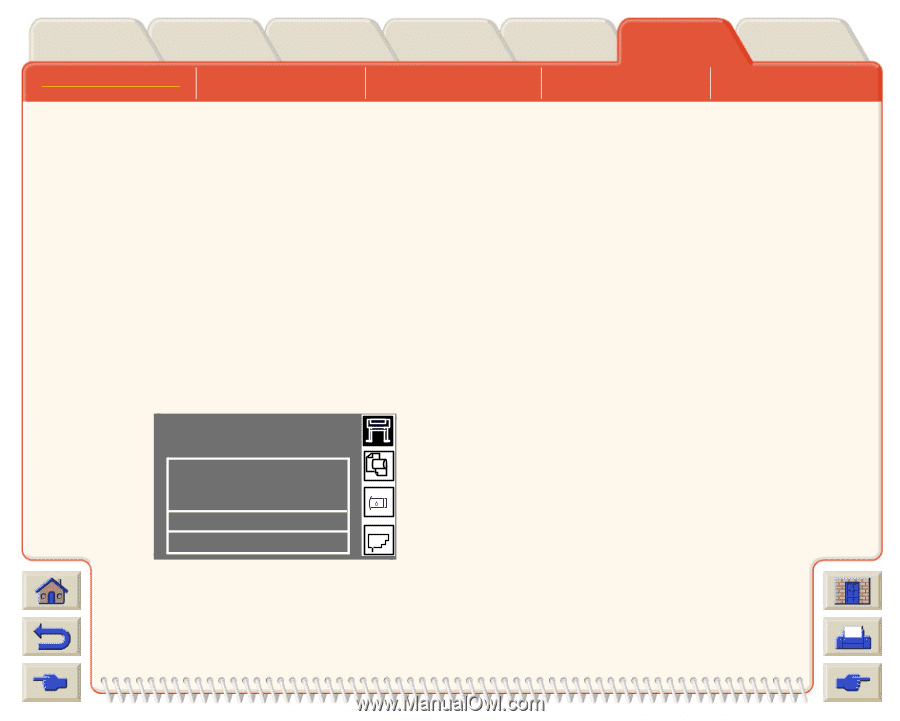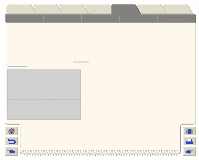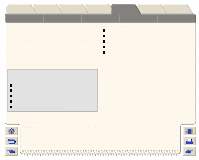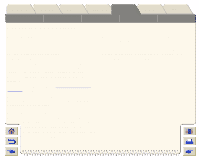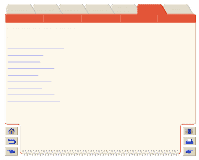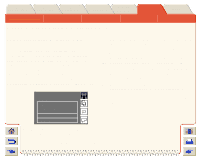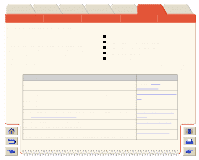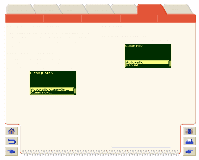HP Designjet 5000 HP Designjet 5000 series printer - User's Guide - Page 221
Service Preventative Maintenance
 |
View all HP Designjet 5000 manuals
Add to My Manuals
Save this manual to your list of manuals |
Page 221 highlights
Introduction Media & Ink Solutions Front-Panel Printer Options Other Maintaining the Printer Specifications Ordering Accessories Online Help Service Preventative Maintenance Index Glossary Service Preventative Maintenance Kit During the life of your printer, components that are used constantly can wear out with time and use. To avoid these components being so worn that the printer breaks down, the printer keeps track of the number of cycles the printer carriage makes across the axis of the printer. The number of cycles can be seen by going to Printer Setup/Utilities/Statistics. The printer uses this number to advise you of the need for preventive maintenance, and displays the message shown below: Preventative Maintenance Advised Roll Hewlett Packard Heavy Coated Ink OK Printheads OK recommended that you call your HP representative and arrange for a preventative maintenance on-site visit. The service engineer can then replace the worn parts, this will ensure the life of the printer for a further period. The benefits of arranging a service engineer visit when the front-panel displays this message are two fold: 1. The printer components can be replaced at a time which is convenient for you and so will not disturb your daily work flow. 2. When the service engineer performs a preventative maintenance visit he will replace several parts at once. This will prevent the necessity of repeat visits and more printer "down time". This message means that the components are nearing their end-of-life. You can continue printing for quite some time, depending on your use of the printer. However it is strongly