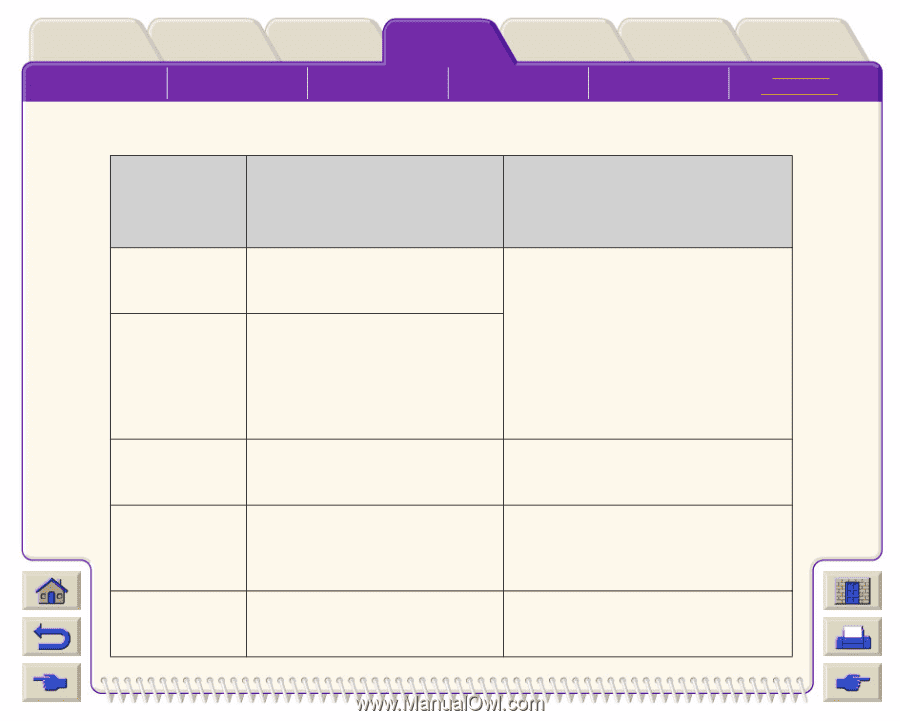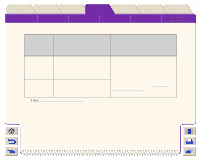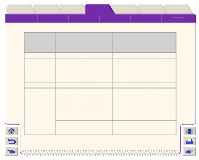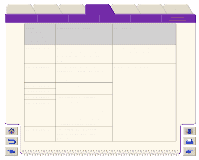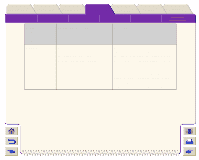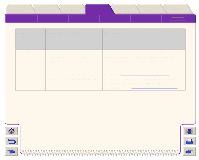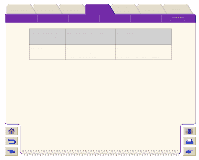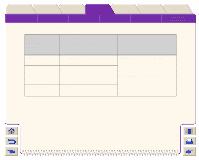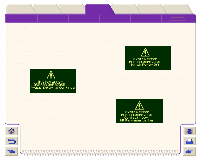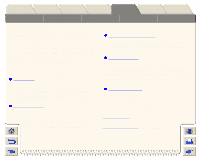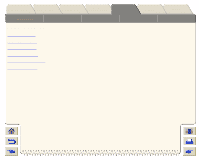HP Designjet 5000 HP Designjet 5000 series printer - User's Guide - Page 171
Ink Cartridge Error Messages, Status, Numbers, XX ranges, from 60 - 85, Description, Procedure
 |
View all HP Designjet 5000 manuals
Add to My Manuals
Save this manual to your list of manuals |
Page 171 highlights
Introduction Media & Ink Solutions Front-Panel Printer Options The Front-Panel Setup Menus Consumable Menus Internal Prints Ink Cartridge Error Messages Other Navigation Index Message Descriptions Status Numbers XX ranges from 60 - 85 XX03 Replace XX04 Replace XX05 Replace XX06 Replace XX08 Unknown Ink Cartridge Message Description Procedure The ink cartridge has an air leak which prevents the ink pumping to the printer. The smart chip inside the ink cartridge contains incorrect information. The error detected means that you can not continue to use this ink cartridge. The printer has detected an incorrect ink cartridge The printer detects that the ink cartridge does not match the rest of the ink system already installed. The cartridge smart chip indicates that the ink cartridge installed is not supported by HP. 1. Remove the ink cartridge and reinstall. 2. Replace the ink cartridge Ensure it is a HP No. 81/83 and that it is installed into the correct position. Ensure that the printheads and the ink cartridges are HP No. 81/83. 1. Press Enter to continue or: 2. Replace with a genuine HP No. 81/83