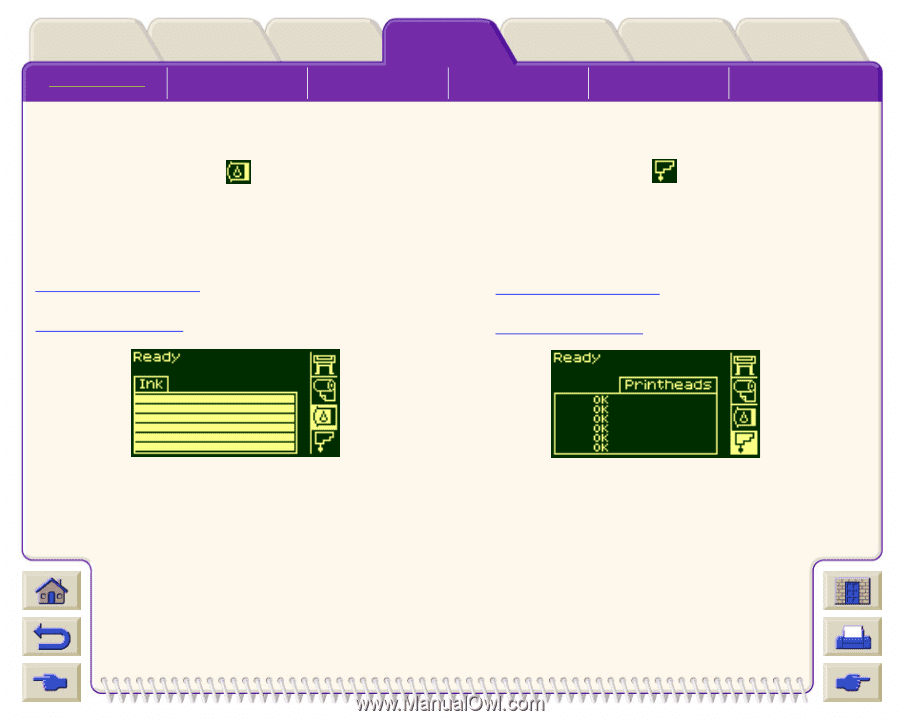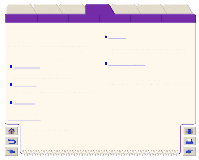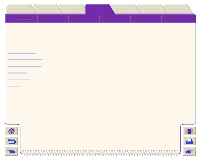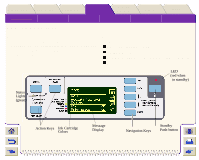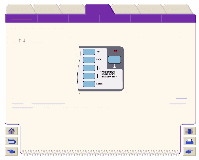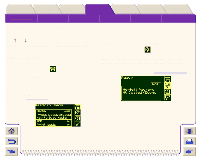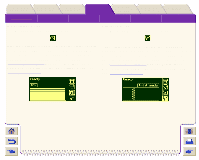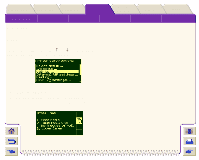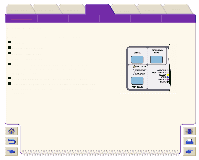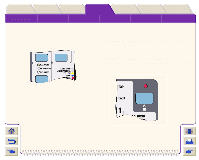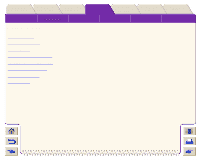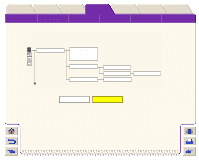HP Designjet 5000 HP Designjet 5000 series printer - User's Guide - Page 123
Ink Cartridge Menu, Printhead Menu, Message Descriptions, Consumable Menus
 |
View all HP Designjet 5000 manuals
Add to My Manuals
Save this manual to your list of manuals |
Page 123 highlights
Introduction Media & Ink Solutions Front-Panel Printer Options Other Index The Front-Panel Setup Menus Consumable Menus Internal Prints Navigation Message Descriptions Ink Cartridge Menu Printhead Menu The Ink Cartridge icon looks like this: The Printhead Menu icon looks like this: If the Ink Cartridge menu is selected, the status of each of the ink cartridges is shown. If there is a problem with one or more of the ink cartridges, the front-panel will display an action message or a error code see Message Descriptions for more details. If you press Enter now, you will go to the Ink Cartridge Menu, see Consumable Menus. If the Printhead menu is selected, the front-panel displays the status of each of the printheads. If there is a problem with one or more of the printheads, the frontpanel will display an action message or a error code see Message Descriptions for more details. If you press Enter now, you will go to the Printhead Menu, see Consumable Menus.