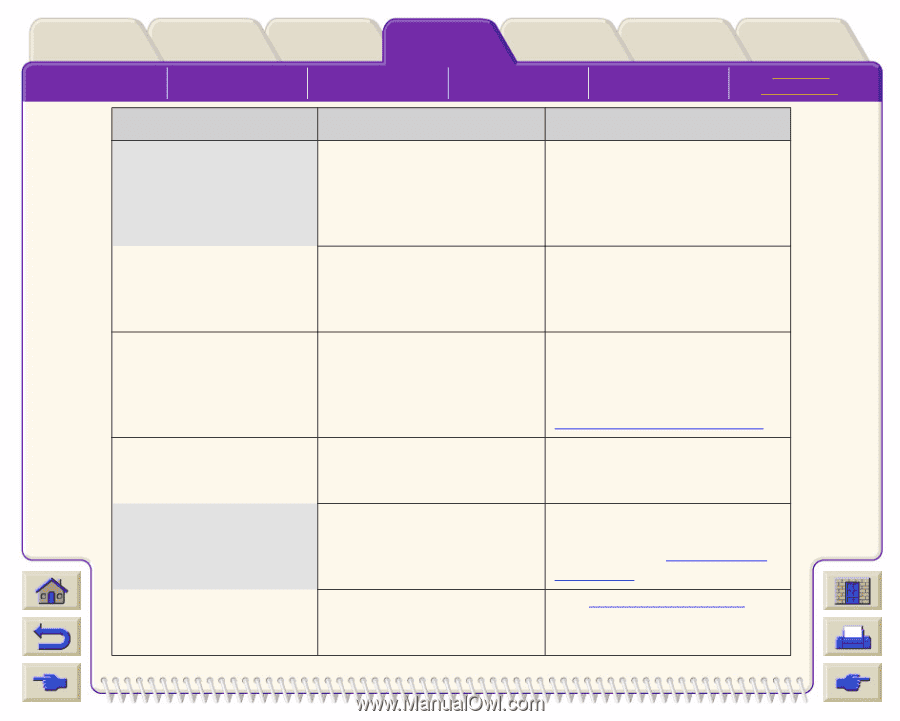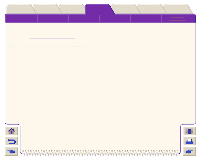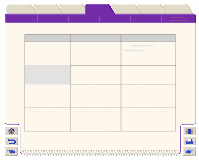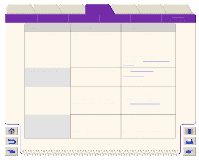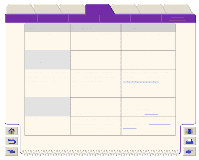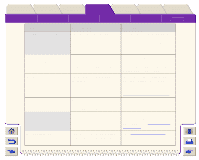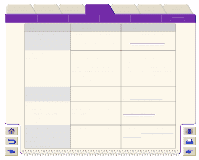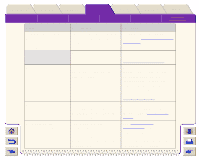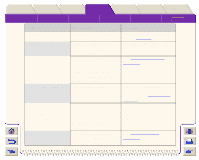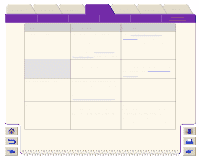HP Designjet 5000 HP Designjet 5000 series printer - User's Guide - Page 157
Carriage Interconnect Wiper, Ink Cartridge, Installation, Printhead Installation - ink tube assembly
 |
View all HP Designjet 5000 manuals
Add to My Manuals
Save this manual to your list of manuals |
Page 157 highlights
Introduction Media & Ink Solutions Front-Panel Printer Options The Front-Panel Setup Menus Consumable Menus Internal Prints Other Navigation Index Message Descriptions Status Ink tube maintenance advised Ink tube maintenance required now Insert Insert cleaner Insert ink cartridges Insert printhead Description The internal ink system tubes need replacing. The need to change the ink tubes may affect the performance of the printer. There is no consumable installed The printhead cleaners are located on the right hand side of the printer. This is an ink cartridge removal instruction. This message is prompting you to insert a printhead into the carriage assembly Procedure At your earliest convenience contact your HP representative to arrange for an on-site visit to perform the maintenance procedure. Contact your HP representative to arrange for an on-site visit to perform the maintenance procedure. Insert the correct printhead(s) into the carriage assembly. Check the interconnect to see if they need cleaning. See Carriage Interconnect Wiper For more an animation showing the Cartridge install procedure see Ink Cartridge Installation See Printhead Installation