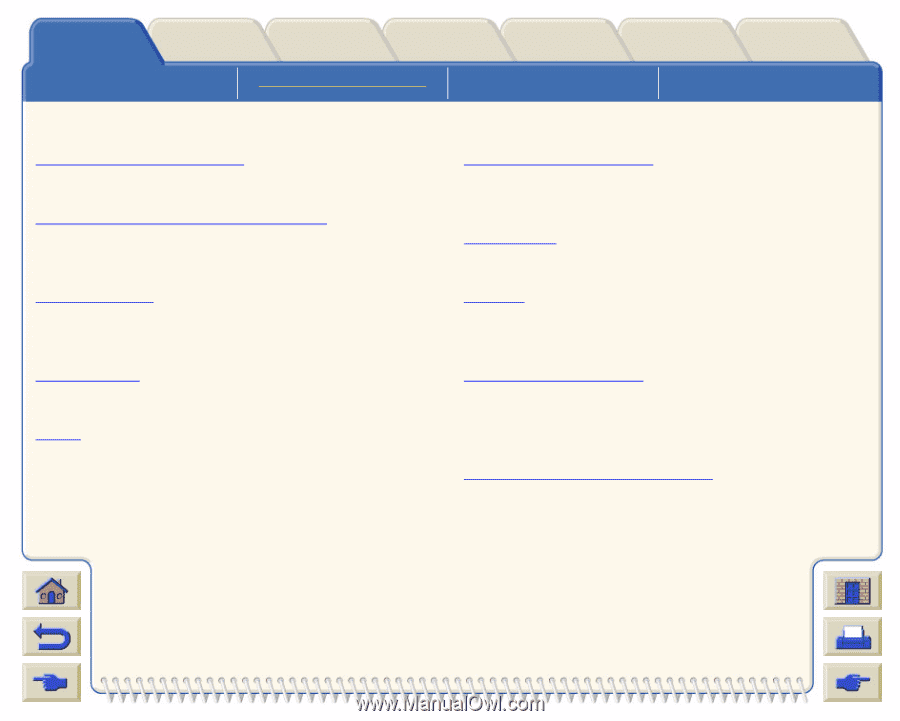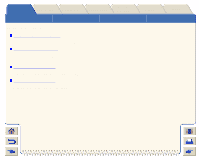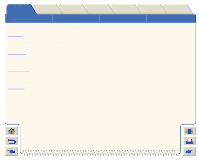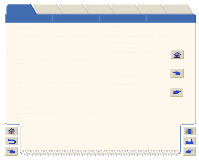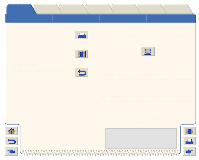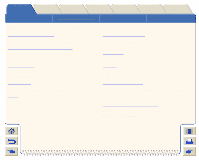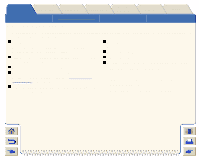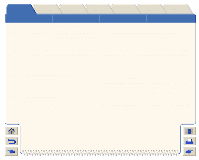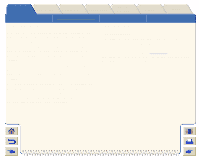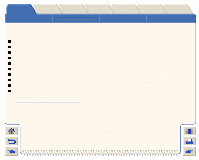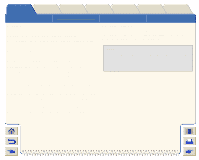HP Designjet 5000 HP Designjet 5000 series printer - User's Guide - Page 5
Introduction To Your Printer, The HP No. 81 and HP No. 83 Supplies
 |
View all HP Designjet 5000 manuals
Add to My Manuals
Save this manual to your list of manuals |
Page 5 highlights
Introduction Media & Ink Solutions Front-Panel Printer Options Other Index The User's Reference Guide Introduction To Your Printer Introduction To Your Printer Printer with Take-Up Reel Printer with Bin Assembly Your Printer's Main Features Overview of the printers features and benefits. The HP No. 81 and HP No. 83 Supplies An explanation of the HP No. 81 and HP No. 83 Supplies which can be installed in your printer. Print Resolution This is an overview of what print resolution you can expect to attain from your printer. User Interface An overview of what interface you have with the printer. Media This is a list of the media that your printer is designed to use. HP Designjet WebAccess An overview of the WebAccess tool that you have with your printer. Connections The connections you have with your printer. Memory This section tells you what memory you have already installed in the printer. Applications and Drivers This section tells you which applications are supported by your printer. Also, which drivers come with your printer. Switching Your Printer On and Off Switch of your printer using the power switch located at the back of the printer.