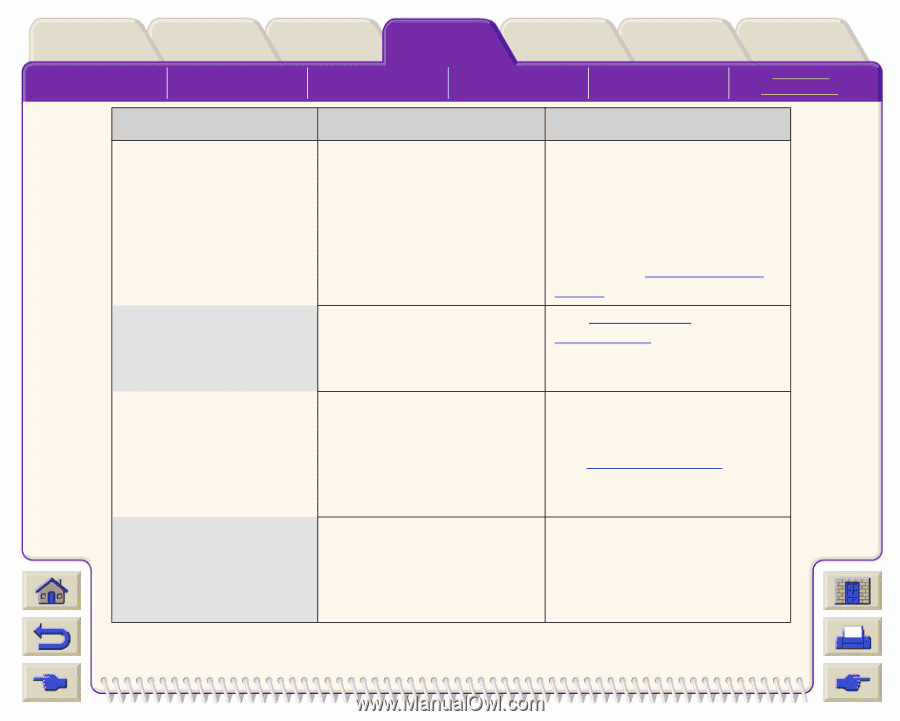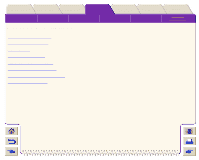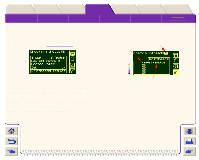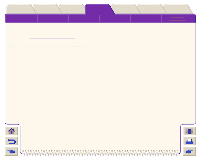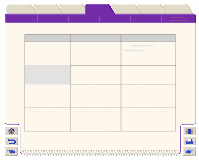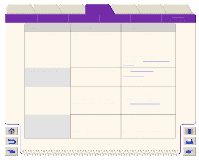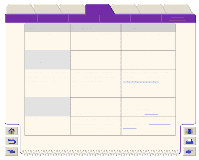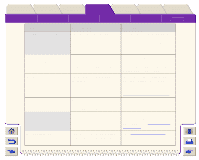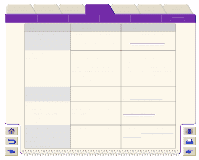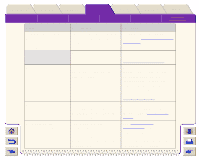HP Designjet 5000 HP Designjet 5000 series printer - User's Guide - Page 155
Upgrading Your, Printer, Media Profile, Downloading, Lens Maintenance, Status, Description, Procedure - firmware
 |
View all HP Designjet 5000 manuals
Add to My Manuals
Save this manual to your list of manuals |
Page 155 highlights
Introduction Media & Ink Solutions Front-Panel Printer Options The Front-Panel Setup Menus Consumable Menus Internal Prints Other Navigation Index Message Descriptions Status Cancelling firmware upgrade. Please wait. Delete media profile? Edge not found. Reload media. Error processing job Flushing rest of job Description You are downloading new firmware and the action has been cancelled. You are about to delete the media profile that you have in the printer for a specific media. The line sensor on the carriage cannot see the edge of the media. This maybe because the media is 100% transparent of the lens cover is dirty. There has been an error processing a PostScript image, the rest of the job will be cancelled and the print will be deleted. Procedure This may be because the firmware/software you are attempting to download is older than the version you already have, or the version is not compatible with your printer. See Upgrading Your Printer See Media Profile Downloading for details of the downloading media profiles procedure. Try load a different media, if the same message is displayed, clean the lens cover see Lens Maintenance Check that the PostScript driver is correctly configured. Refer to the PostScript driver documentation for the driver you are using.