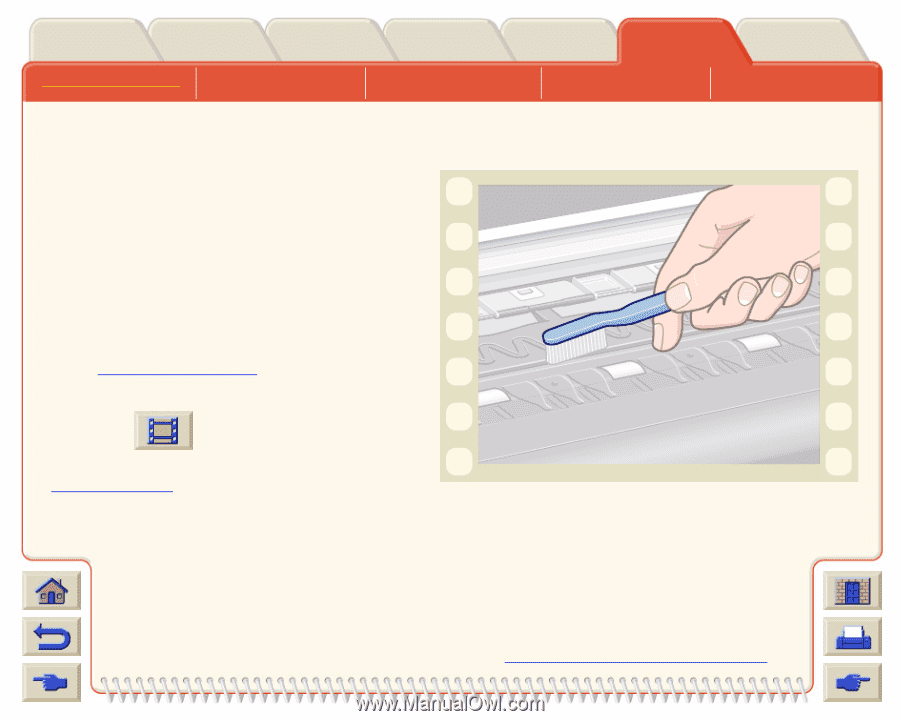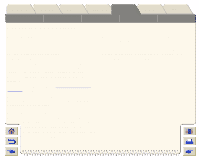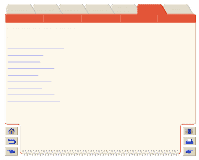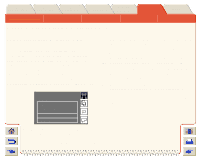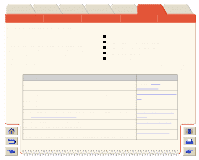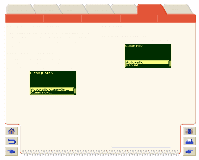HP Designjet 5000 HP Designjet 5000 series printer - User's Guide - Page 223
Cleaning the Platen - user manual
 |
View all HP Designjet 5000 manuals
Add to My Manuals
Save this manual to your list of manuals |
Page 223 highlights
Introduction Media & Ink Solutions Maintaining the Printer Specifications Cleaning the Platen Front-Panel Printer Options Other Ordering Accessories Online Help Marks underneath the media or at the media edges can be caused by accumulated ink deposits on the platen transferring to the media. The ink deposits can be seen mostly in the areas where the edge of your media rests on the platen. The printer routinely removes these ink deposits every time you load roll media. However, depending on your printer usage, this is sometimes not sufficient. There are two procedures for cleaning the platen, Automatic and Manual. See the User Maintenance Kit for the frequency for this procedure. Click on this icon to run an animation sequence of the manual cleaning procedure. A printable version of the sequence is also available so that you can take the key illustrations to the printer, if it is remote from your computer. Index Glossary Instructions continued on next page