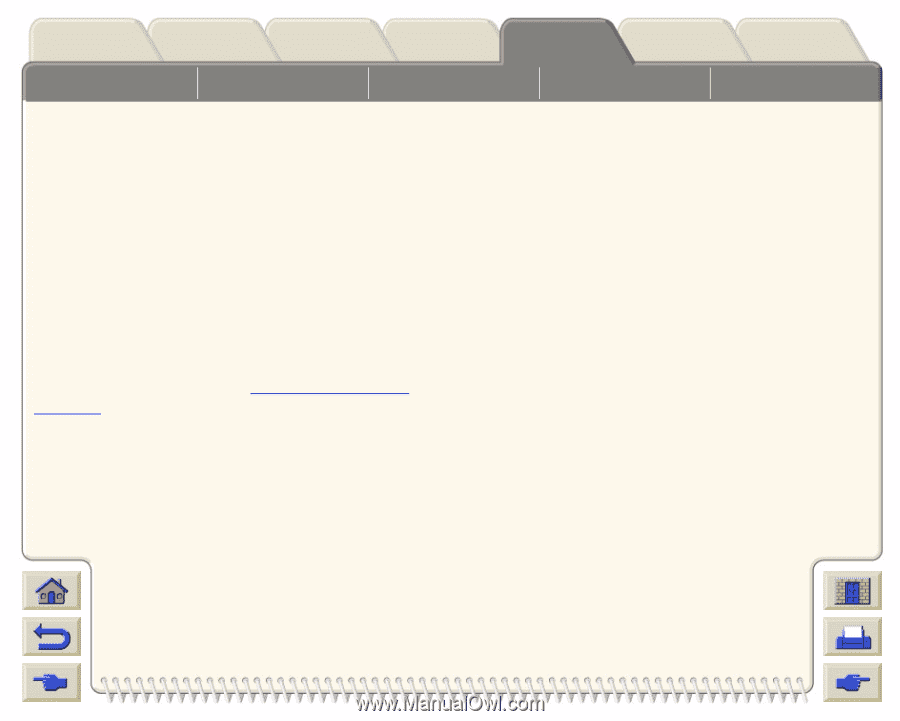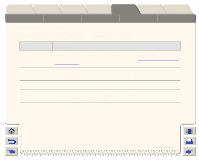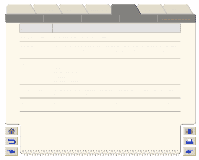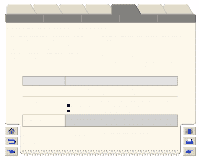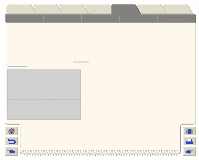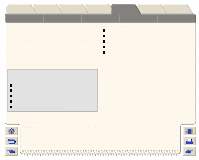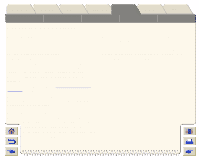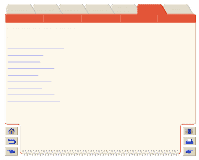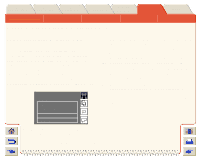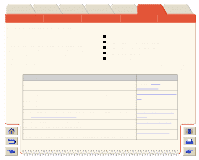HP Designjet 5000 HP Designjet 5000 series printer - User's Guide - Page 218
Upgrading Your Printer, System Software, System Software downloading, System Maintenance Application - mac
 |
View all HP Designjet 5000 manuals
Add to My Manuals
Save this manual to your list of manuals |
Page 218 highlights
Introduction Media & Ink Solutions Page Format Image Appearance Upgrading Your Printer Front-Panel Printer Options Other Page Size in the FrontPanel Print Management Index Printer Configuration System Software "System software" is the name given to a type of software which runs the functions of your printer. System Software downloading From time to time there will be software upgrades available from Hewlett-Packard. System Software upgrades increase your printers functionality and enhances the features that your printer already possess. Firmware can be downloaded from the Internet. For the latest firmware, go to http//www.hp.com/go/ designjet. Follow the on-screen directions. When you have the files downloaded from the Internet, you must add them to the printer using the System Maintenance Application. System Maintenance Application When you have the system software files downloaded to your PC or Mac, open the HP application: "System Maintenance Application". Select the System Software option and follow the on-screen commands. This program scans the files you have downloaded and checks them to make sure that they are the latest upgrades and that you need them. If you do, the program installs them onto the printer's software. The System Maintenance Application is supplied on a CD-ROM which is delivered with your printer.