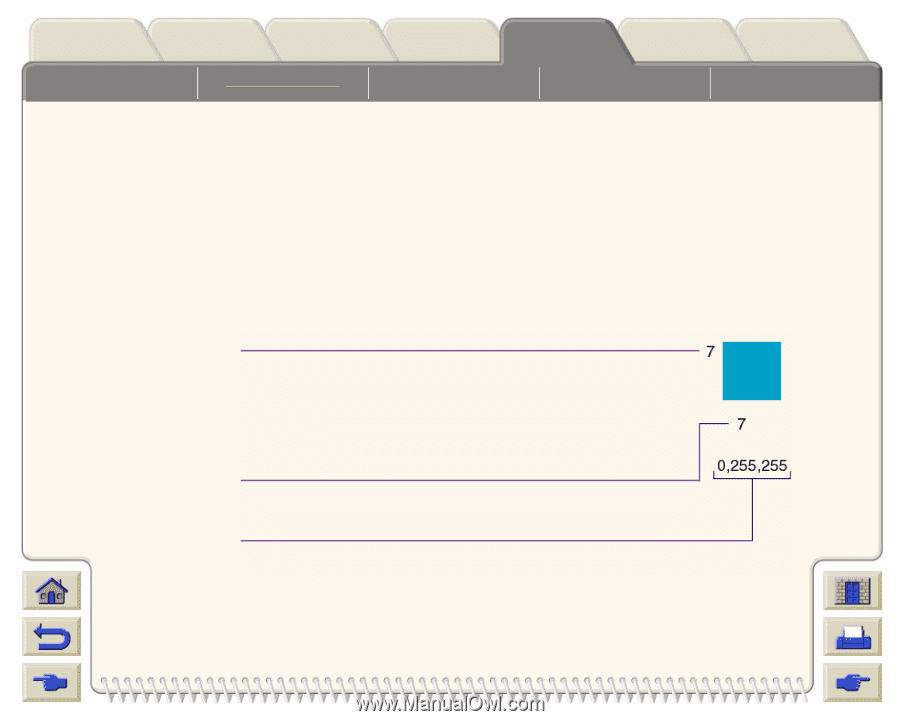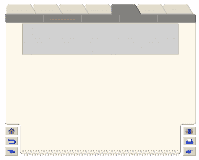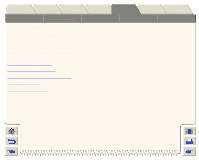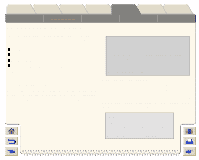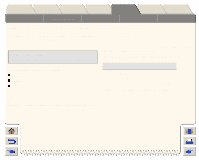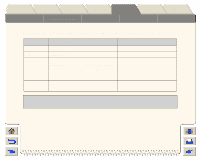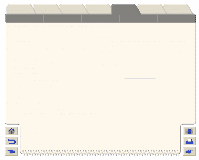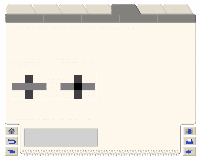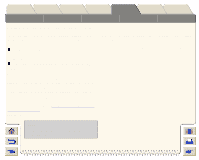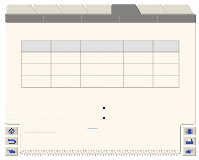HP Designjet 5000 HP Designjet 5000 series printer - User's Guide - Page 189
Viewing the Colors Available For a Palette, Go to the /Demos/Palette.
 |
View all HP Designjet 5000 manuals
Add to My Manuals
Save this manual to your list of manuals |
Page 189 highlights
Introduction Media & Ink Solutions Front-Panel Printer Options Other Index Page Format Image Appearance Page Size in the FrontPanel Print Management Printer Configuration Viewing the Colors Available For a Palette Go to the /Demos/Palette. In the Palette print, there are 256 squares, numbered 0 through 255, each showing one of the colors available for selection in the printer's internal palettes. The example below is color 7 (cyan), which is assigned to pen 7 in the factory's default palette. Note that RGB and CMYK - plus white - are assigned by default to pens 0 through 7, and that eight grayscales are included in the 256 colors. The 256 colors shown in the Palette Print are not the only colors you can print with your printer! Using your software, you can create many more colors and, as long as you are using the correct driver, the printer will reproduce these colors by an appropriate mix of inks from it's CMYK ink cartridges. The Palette Print merely shows the 256 colors available for use in the printer's internal palettes, should you choose to use them. Pen number in factory default palette, and initially therefore in all three palettes. 0 through 15. Color number. 0 through 255. RGB composition, scaled to 255 = 100%. In this example, it is 0% red +100% green + 100% blue, which is cyan.