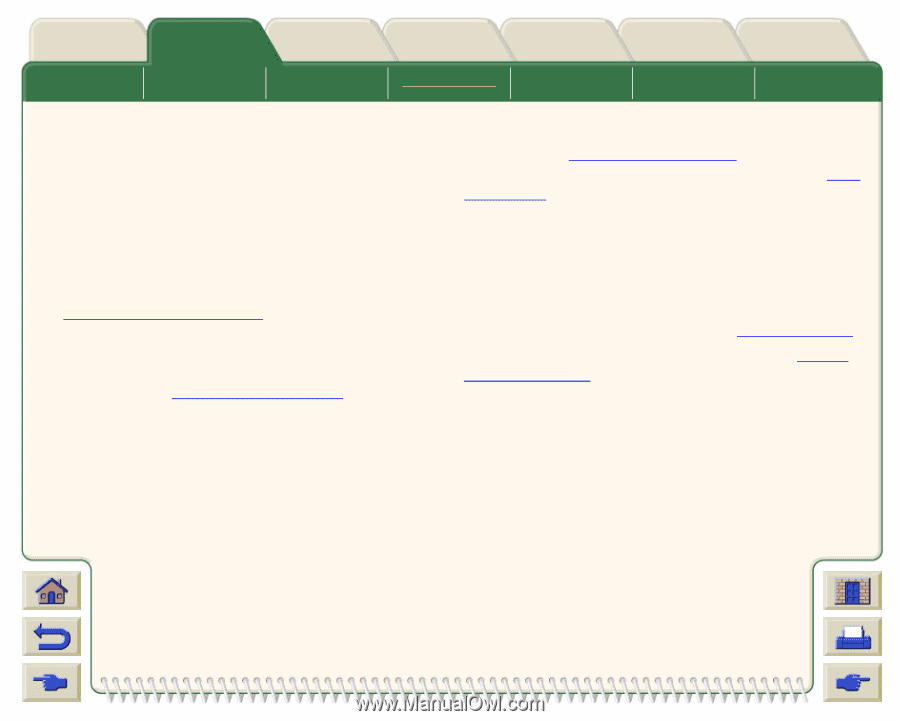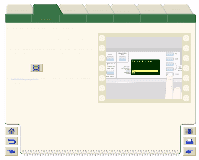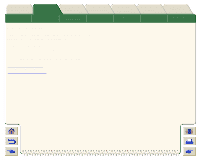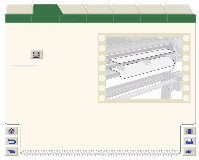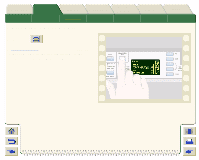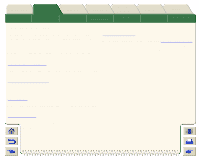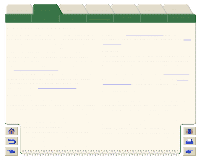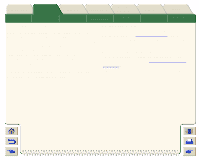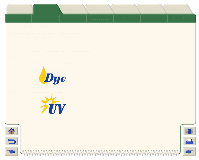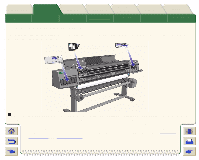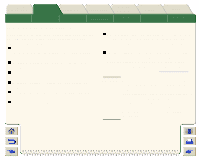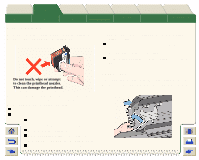HP Designjet 5000 HP Designjet 5000 series printer - User's Guide - Page 47
What are the Supplies?, Ink Cartridges, Printheads, Printhead Cleaners, HP No. 83 UV Ink Supplies
 |
View all HP Designjet 5000 manuals
Add to My Manuals
Save this manual to your list of manuals |
Page 47 highlights
Introduction Media & Ink Solutions Media Roll Media Sheet Media What are the Supplies? Front-Panel The Ink System Printer Options The Ink Cartridge Other The Printhead Index The Printhead Cleaner For each of the six ink colors used in the printer, there are three separate components. The printhead and the printhead cleaner are supplied together, the ink cartridge is supplied separately. Two types of ink supplies are available, dye based ink and pigmentbased UV ink. The components of the normal dye based ink are called the HP No. 81 Supplies and the components of the pigment-based UV ink are called the HP No. 83 UV Ink Supplies. The ink supplies are coded with an HP No. 81/HP No. 83 selection number to help you reorder the correct replacement supplies. They also each have a distinctive icon to aid identification. See Identifying Ink Supplies Ink Cartridges The ink cartridges for your printer require no maintenance or cleaning. As long as each ink cartridge is inserted correctly into its slot, the ink will flow to the printheads. Because the printheads control the amount of ink transferred to the page, you will continue to see high-quality printing results, even when the ink levels are getting low. The front panel notifies you when an ink cartridge's ink level is low. You can also check the ink levels of all the ink cartridges to determine if an ink cartridge needs to be replaced, see Ink Cartridge Statistics. If the ink cartridge is empty, the printer stops printing. See The Ink System. Printheads The printheads are extremely durable and do not need to be replaced every time an ink cartridge is replaced. They are independent of the ink cartridges and will continue giving excellent image quality results even if the ink cartridges are low in ink. See The Ink System. If you notice a decline in print quality, refer to Image Quality Problems located in the "Solutions" tab. Printhead Cleaners The printhead cleaners keep the printheads in good condition and they prevent them from being damaged when the printer is not active. They service the printhead, making sure it is always ready to be used and prevent them from drying out when not in use. Printhead cleaners come with the printheads when you purchase them. When you replace a printhead always replace the printhead cleaner. Leaving the old printhead cleaner in the printer will shorten the new printhead's life and possibly damage the printer.