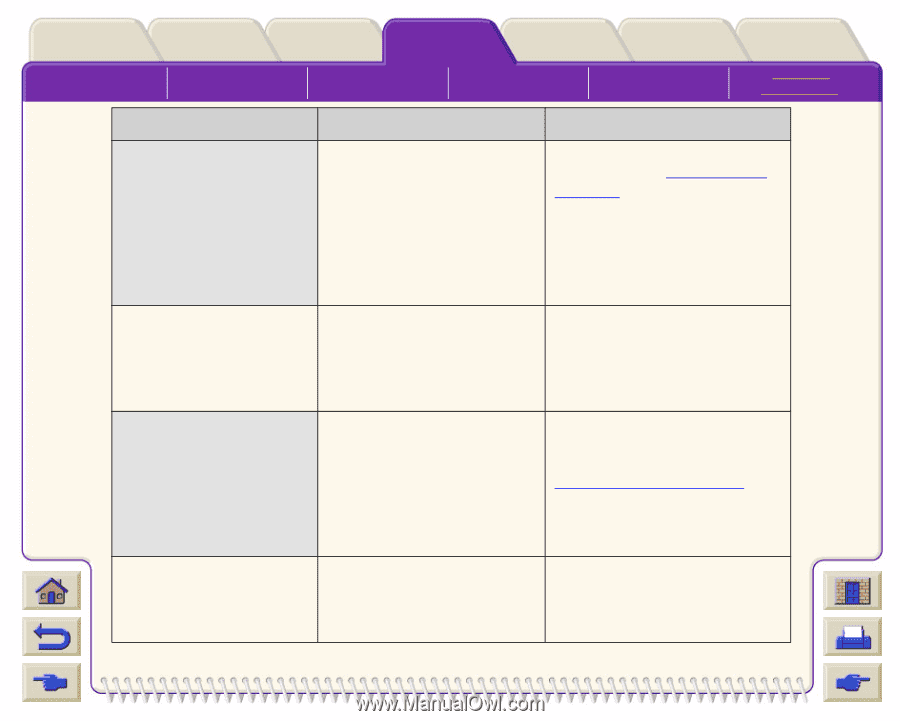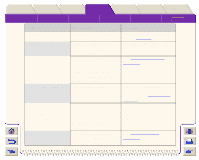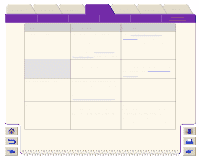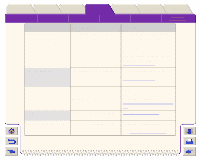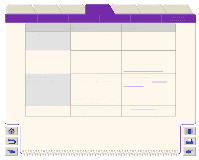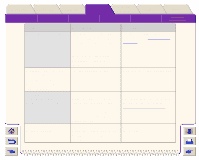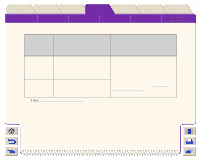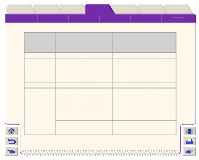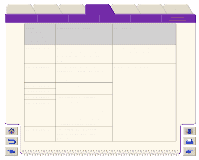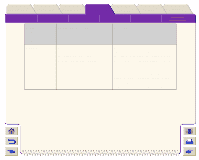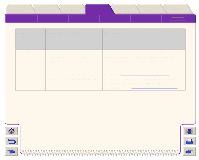HP Designjet 5000 HP Designjet 5000 series printer - User's Guide - Page 165
Warning! Ink cartridges, Warning! Tubes System
 |
View all HP Designjet 5000 manuals
Add to My Manuals
Save this manual to your list of manuals |
Page 165 highlights
Introduction Media & Ink Solutions Front-Panel Printer Options The Front-Panel Setup Menus Consumable Menus Internal Prints Other Navigation Index Message Descriptions Status Warning! Ink cartridges are still functional. If you want to replace any, please select YES Warning! Tubes System has reached its END OF LIFE. Contact HP Representative. Replace Tubes System. WARNING!!! You are going to reset the WebAccess Passwd. You need to cut this media manually Description The printer's ink cartridges are working correctly. You should only remove them if you are printing a large image unattended, and there is not sufficient ink remaining to finish the image. The internal ink system inside your printer has reached its end of life. You have a security setting for the WebAccess tool. This is an optional setting. If you continue with the procedure, the password to gain access to WebAccess will be re-set. You have media loaded which the cutter cannot cut because it is too thick or strong. Procedure For the Cartridge removal procedure see Ink Cartridge Removal Make a note of this display and Contact HP Support describing the situation. This setting is because you have forgotten, or do not know the password for entry into HP Designjet WebAccess Use a knife or scissors to cut the media.