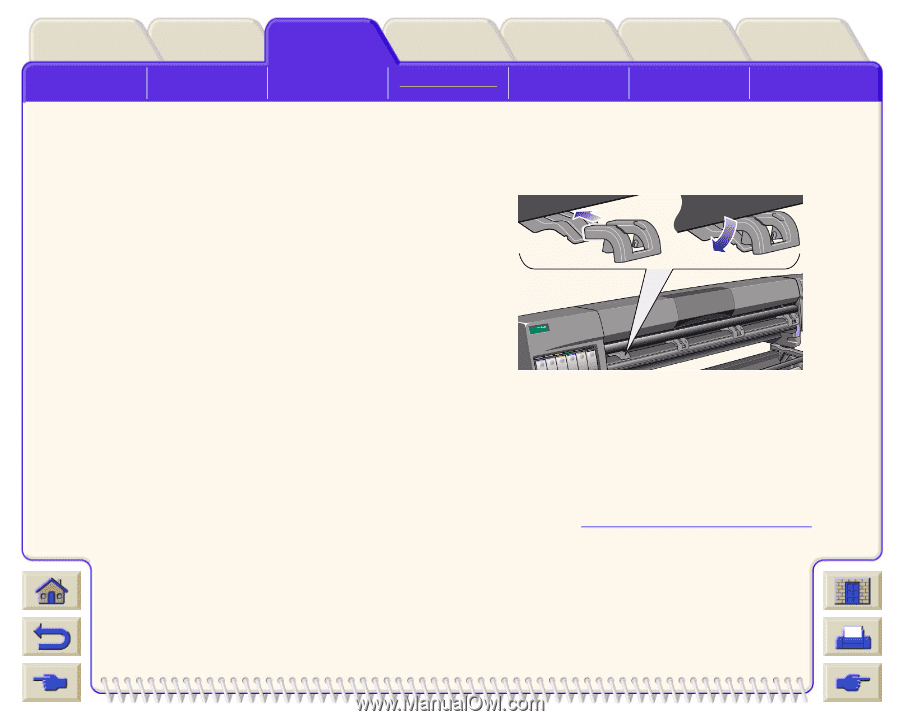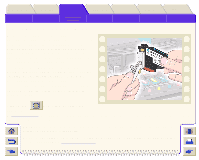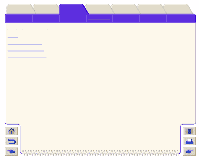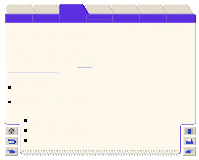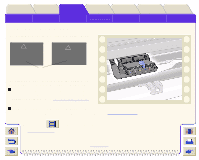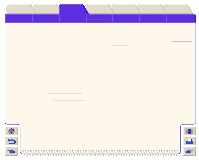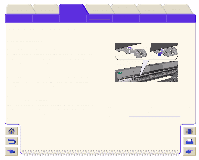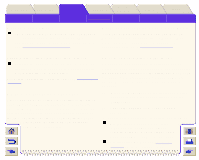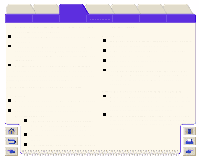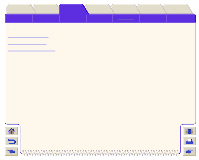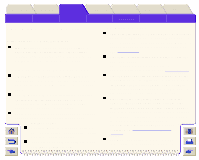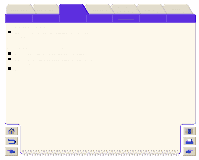HP Designjet 5000 HP Designjet 5000 series printer - User's Guide - Page 101
Ink Marks on the Media, Media Extensions, Printed Surface Smearing Roll
 |
View all HP Designjet 5000 manuals
Add to My Manuals
Save this manual to your list of manuals |
Page 101 highlights
Introduction Media & Ink Solutions Solving Problems Image Quality Problems Ink Supply Problems Ink Marks on the Media Front-Panel Media Problems Printer Options Image Error Other Other Problems Index Getting Help Media Extensions Printed Surface Smearing Roll As the media is printed and the image is coming out from the printer, the natural curl of the media causes it to rub against the roll of media installed in the printer. This causes image smearing. In addition to this, if the out-coming media sticks against the roll, because the ink is not dry or because of static (some Polyester films get electrostatically charged) it could cause the media to re-feed into the printer. Make sure that the media extensions are installed onto the printer (shown right). The extensions don't reduce the way media is charged, but the increased distance between the roll and the out-coming media, reduces the probability of having both surfaces being attracted (and smears). NOTE: for detailed printing tips, troubleshooting, printing compatibility and new product information, visit our web site at: http://www.hp.com/go/designjet