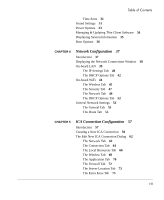HP Neoware e90 NeoLinux 4.0 Thin Client User Manual - Page 11
Mouse Configuration, Keyboard Configuration, Printing Using LPD or ThinPrint, Storage Devices
 |
View all HP Neoware e90 manuals
Add to My Manuals
Save this manual to your list of manuals |
Page 11 highlights
Table of Contents The Screensaver Tab 218 The Access Control List Tab 220 The Fontserver Tab 222 The Shadowing Tab 224 The X Resources Tab 226 CHAPTER 16 Mouse Configuration 229 Introduction 229 Displaying the Mouse Settings Dialog 229 Mouse Settings Dialog 230 CHAPTER 17 Touchpad Configuration 233 Introduction 233 Displaying the Touchpad Settings Dialog 233 Touchpad Dialog Settings 234 CHAPTER 18 Keyboard Configuration 237 Introduction 237 Displaying the Keyboard Settings Dialog 237 General Keyboard Settings 238 Keyboard Shortcuts 240 CHAPTER 19 Printing Using LPD or ThinPrint 243 Introduction 243 Line Printer Settings 244 The General Tab 245 The Queues Tab 247 The Remote lpr Tab 248 ThinPrint Settings 250 CHAPTER 20 Storage Devices 253 Introduction 253 Storage Device Configuration 253 xi