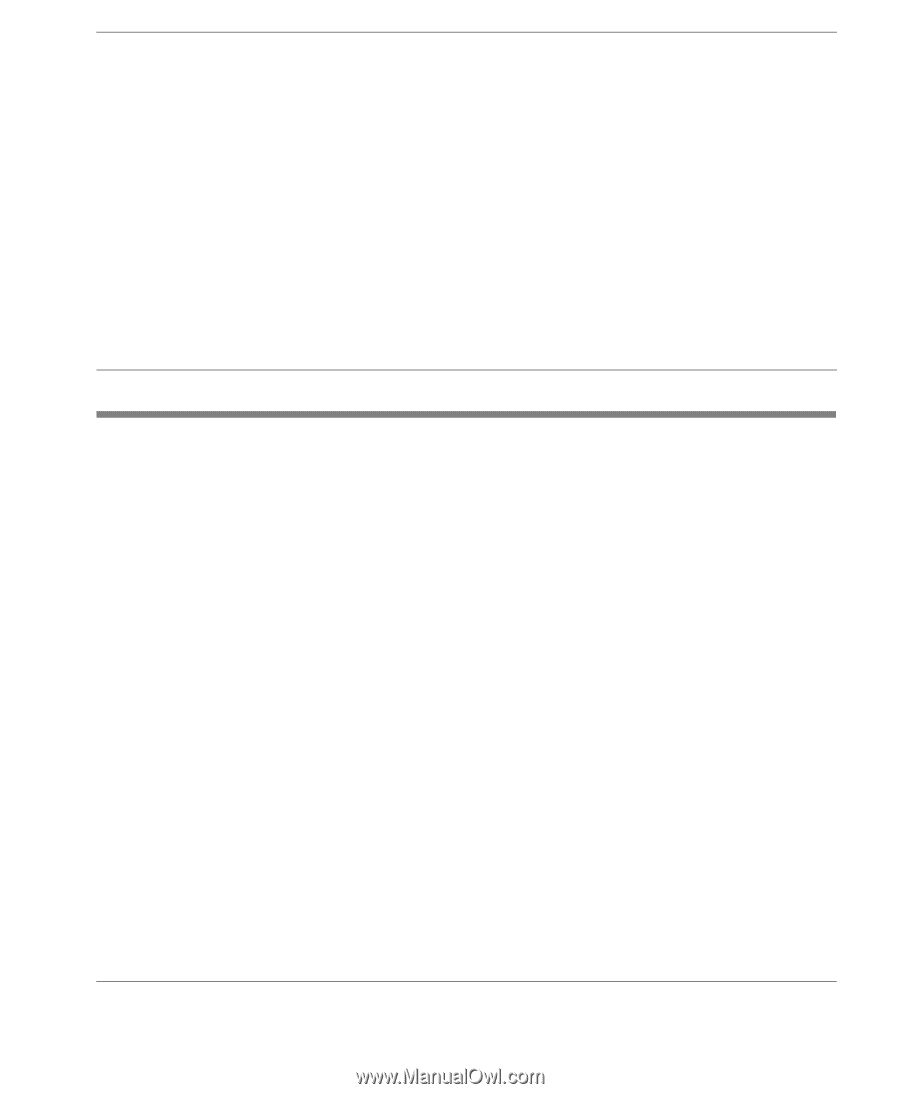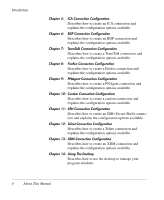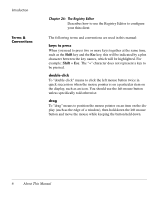HP Neoware e90 NeoLinux 4.0 Thin Client User Manual - Page 15
Introduction, What is a NeoLinux Thin Client?, The Thin Client
 |
View all HP Neoware e90 manuals
Add to My Manuals
Save this manual to your list of manuals |
Page 15 highlights
NeoLinux Thin Client User Manual CHAPTER 1 Introduction This chapter introduces NeoLinux thin clients and describes the scope of this User Manual. What is a NeoLinux Thin Client? The Thin Client Neoware thin clients are sleek computing devices that contain no hard drive, fan, or other moving parts, making them extremely reliable and completely silent. Thin clients provide access to programs running on network servers. Generally as you work, your thin client sends keystrokes and mouse clicks to the server, which responds with screen updates for your monitor. Most of the processing occurs on the server. Due to the speed of modern computer networks, this exchange happens as fast as, and frequently faster than, processing on a personal computer. Neoware thin clients can be used with standard VGA, SVGA, and XVGA-type monitors, PS/2 or USB mouse and keyboard, and other pointing devices. Configurations vary with respect to the specific number of parallel port, serial port(s), and USB ports that are provided. When available, these ports may be used for peripheral devices that may include printers, modems, floppy drives, zip drives, cd-roms, and bar code scanners. The version of software installed in your thin client will determine which types of peripherals may be used. 1