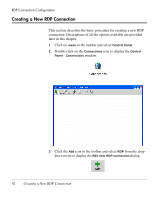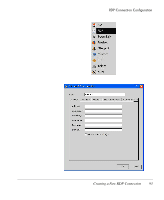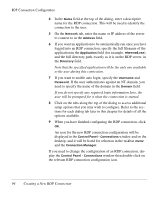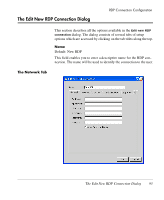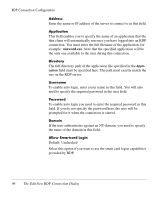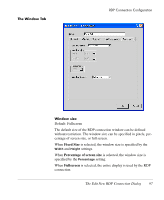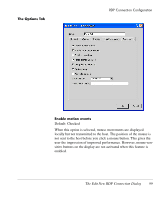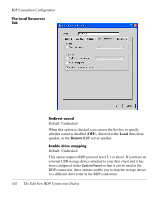HP Neoware e90 NeoLinux 4.0 Thin Client User Manual - Page 111
Default: Fullscreen, The Window Tab, Window size
 |
View all HP Neoware e90 manuals
Add to My Manuals
Save this manual to your list of manuals |
Page 111 highlights
The Window Tab RDP Connection Configuration Window size Default: Fullscreen The default size of the RDP connection window can be defined without restriction. The window size can be specified in pixels, percentage of screen size, or full screen. When Fixed Size is selected, the window size is specified by the Width and Height settings. When Percentage of screen size is selected, the window size is specified by the Percentage setting. When Fullscreen is selected, the entire display is used by the RDP connection. The Edit New RDP Connection Dialog 97
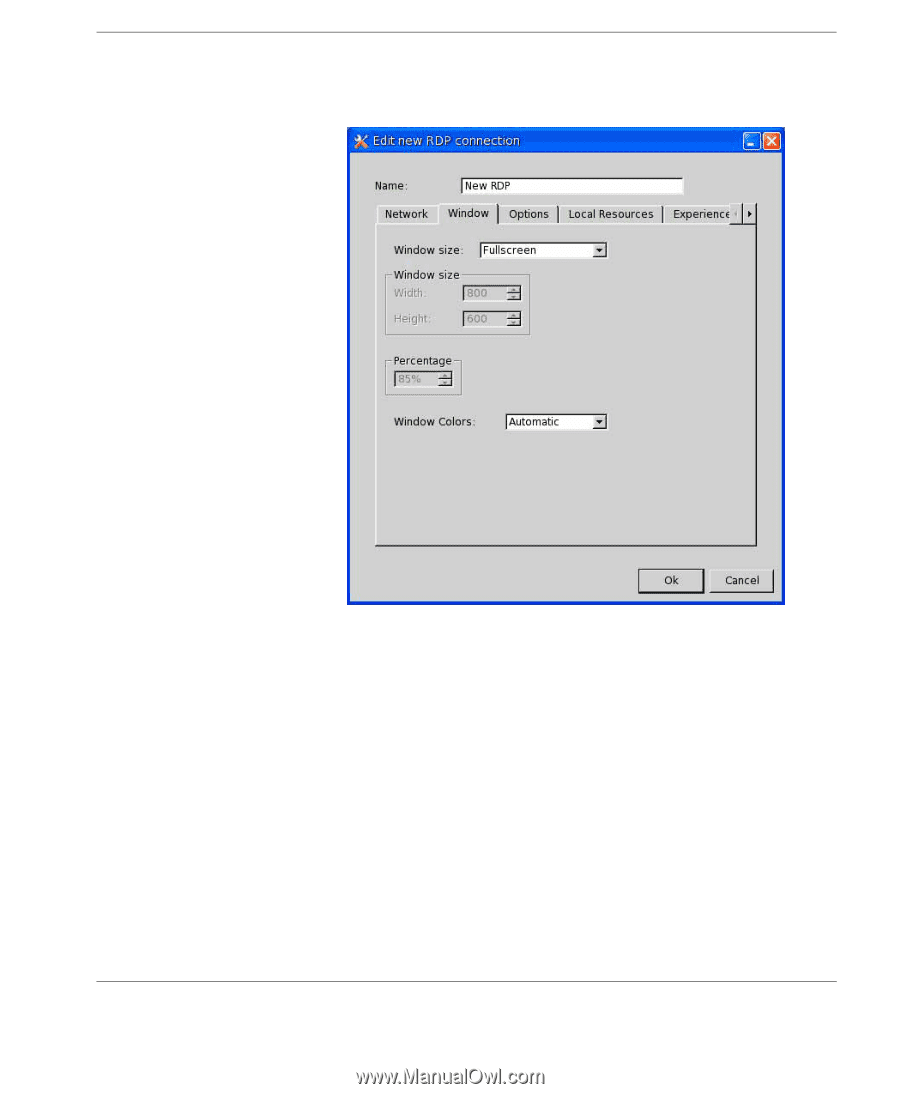
RDP Connection Configuration
The Edit New RDP Connection Dialog
97
The Window Tab
Window size
Default: Fullscreen
The default size of the RDP connection window can be defined
without restriction. The window size can be specified in pixels, per-
centage of screen size, or full screen.
When
Fixed Size
is selected, the window size is specified by the
Width
and
Height
settings.
When
Percentage of screen size
is selected, the window size is
specified by the
Percentage
setting.
When
Fullscreen
is selected, the entire display is used by the RDP
connection.