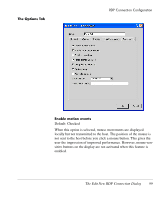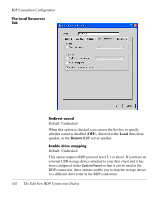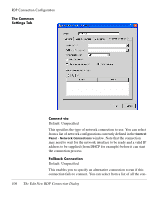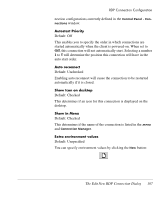HP Neoware e90 NeoLinux 4.0 Thin Client User Manual - Page 118
The Experience Tab, is being moved or resized. Instead, just the outline of the window
 |
View all HP Neoware e90 manuals
Add to My Manuals
Save this manual to your list of manuals |
Page 118 highlights
RDP Connection Configuration The Experience Tab The options on this tab affect how the display appears to the user. Enable desktop background Default: Unchecked This determines whether the desktop is displayed in the background. Show window while dragging Default: Checked If you are using a slow connection, disabling this option will prevent the server having to redraw the entire window on the display while it is being moved or resized. Instead, just the outline of the window will be displayed until the drag is completed by releasing the mouse button. 104 The Edit New RDP Connection Dialog
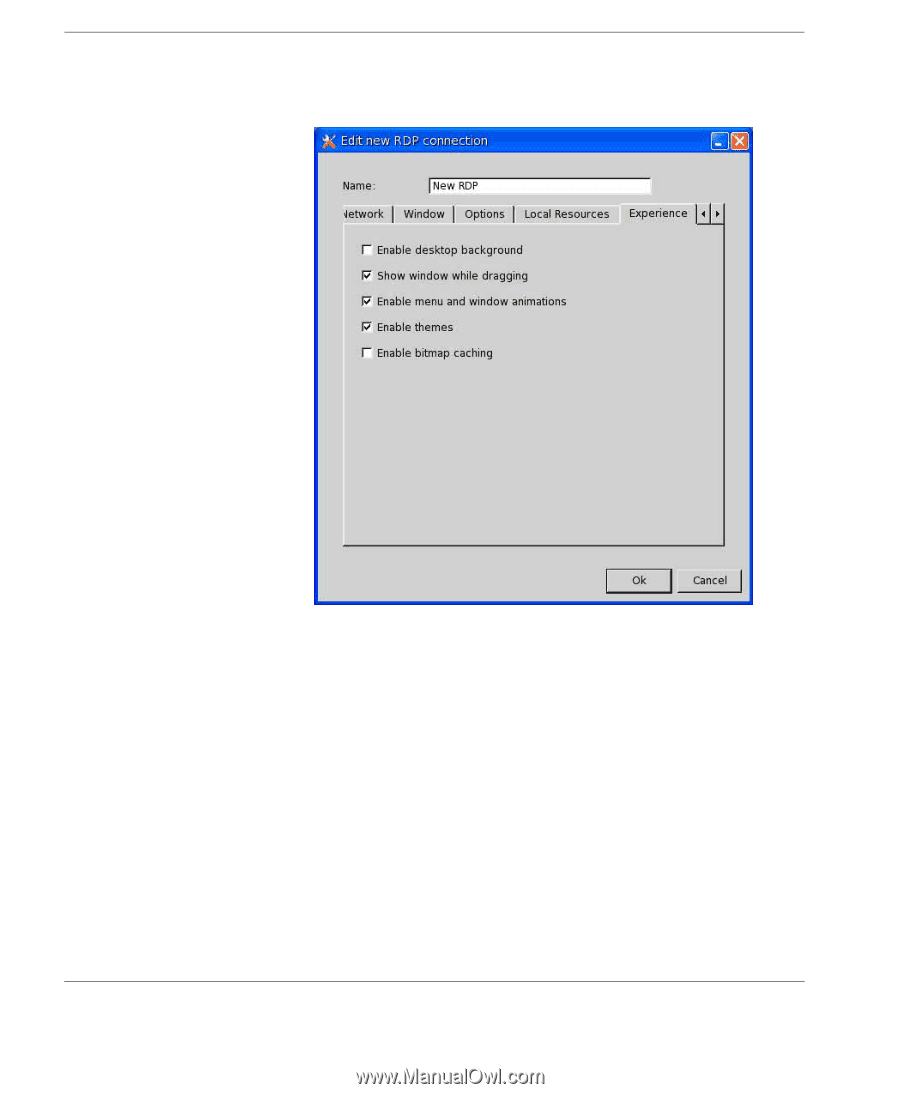
RDP Connection Configuration
104
The Edit New RDP Connection Dialog
The Experience Tab
The options on this tab affect how the display appears to the user.
Enable desktop background
Default: Unchecked
This determines whether the desktop is displayed in the background.
Show window while dragging
Default: Checked
If you are using a slow connection, disabling this option will prevent
the server having to redraw the entire window on the display while it
is being moved or resized. Instead, just the outline of the window
will be displayed until the drag is completed by releasing the mouse
button.