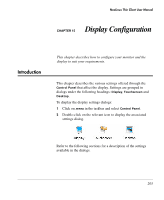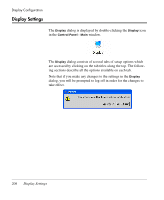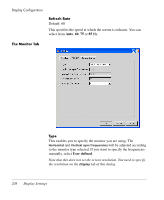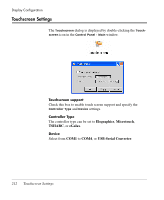HP Neoware e90 NeoLinux 4.0 Thin Client User Manual - Page 223
monitor may be damaged., respond with the frequencies used by your monitor, otherwise
 |
View all HP Neoware e90 manuals
Add to My Manuals
Save this manual to your list of manuals |
Page 223 highlights
Display Configuration Horizontal and Vertical sync frequencies When the monitor Type is set to User defined, these fields enable you to manually specify the horizontal and vertical sync frequencies for your monitor. WARNING: The horizontal and vertical sync frequencies must correspond with the frequencies used by your monitor, otherwise the monitor may be damaged. Maximum dot clock Default: 60 This specifies the maximum number of pixels per second that can be written to the screen by the monitor. Number of monitors Default: 1 If your thin client has more than one monitor attached, specify the number of monitors being used in the range 1 to 4. Display Settings 209

Display Configuration
Display Settings
209
Horizontal and Vertical sync frequencies
When the monitor
Type
is set to
User defined
, these fields enable
you to manually specify the horizontal and vertical sync frequencies
for your monitor.
WARNING:
The horizontal and vertical sync frequencies must cor-
respond with the frequencies used by your monitor, otherwise the
monitor may be damaged.
Maximum dot clock
Default: 60
This specifies the maximum number of pixels per second that can be
written to the screen by the monitor.
Number of monitors
Default: 1
If your thin client has more than one monitor attached, specify the
number of monitors being used in the range
1
to
4
.