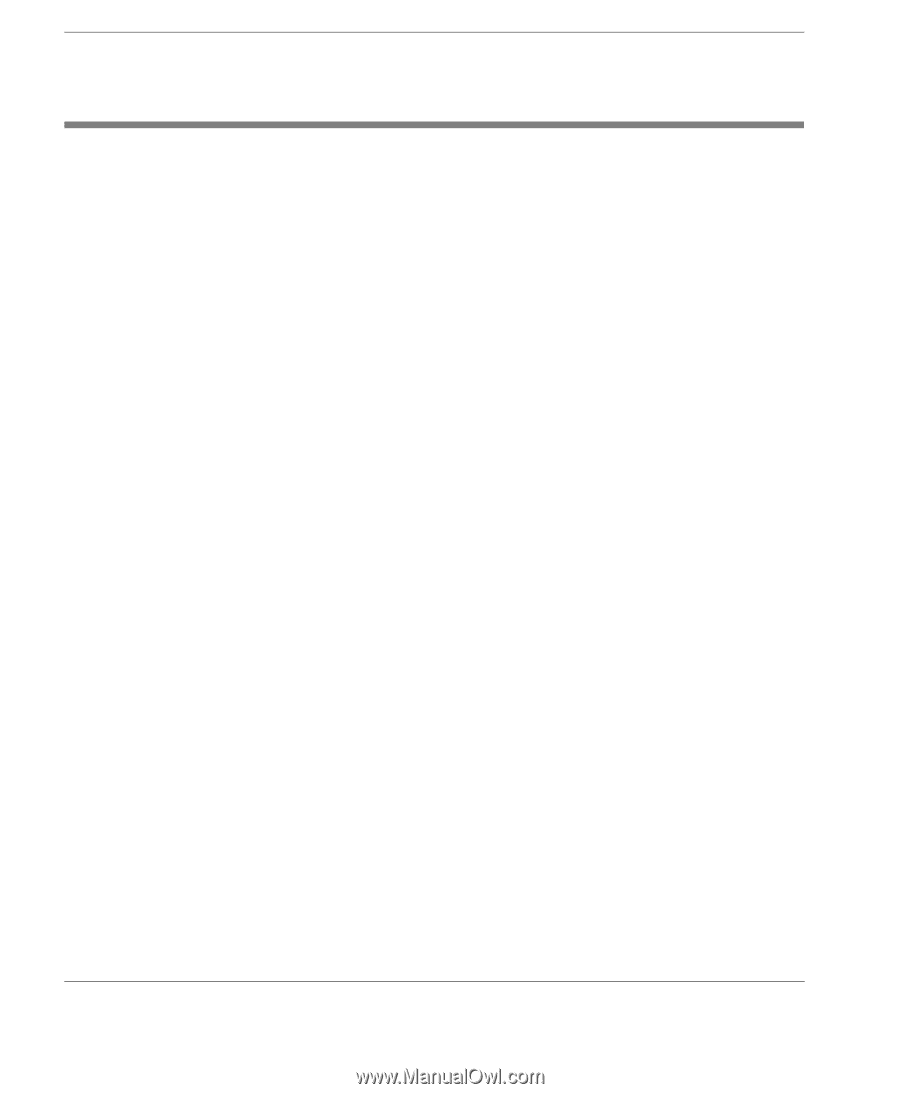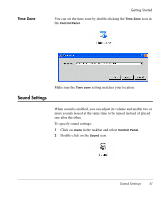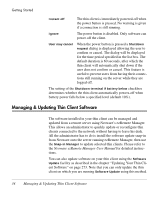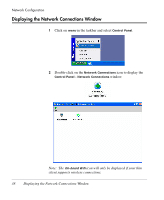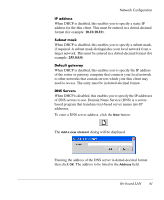HP Neoware e90 NeoLinux 4.0 Thin Client User Manual - Page 50
Boot Options, NeoLinux, NeoLinux Safe VGA, NeoLinux Console Only, NeoLinux Debug, Enter - drivers
 |
View all HP Neoware e90 manuals
Add to My Manuals
Save this manual to your list of manuals |
Page 50 highlights
Getting Started Boot Options The way NeoLinux is loaded and displayed can be changed at boot time by pressing the Esc key within two seconds after you have powered-on or rebooted the thin client. A Boot menu will be displayed allowing you to select one of four options: • NeoLinux - will run NeoLinux as normal. • NeoLinux Safe VGA - will run NeoLinux using a generic video driver (VESA). This is useful when an incorrect display resolution has been set and you need to reconfigure the system. • NeoLinux Console Only - will run NeoLinux without the graphical interface. The user will be prompted to enter their user name and password. Use root and your security password. • NeoLinux Debug - will run NeoLinux with messages during the boot process. Use the Up and Down cursor keys to select the option your require then press Enter. Depending on the option you select, you may have further options that require keyboard input. The screen will display instructions on how to proceed. 36 Boot Options