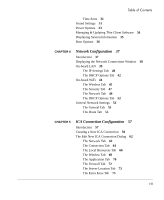HP Neoware e90 NeoLinux 4.0 Thin Client User Manual - Page 12
Port Mapping, Managing Certificates, Accessories, Updating Your Thin Client Software
 |
View all HP Neoware e90 manuals
Add to My Manuals
Save this manual to your list of manuals |
Page 12 highlights
Table of Contents xii CHAPTER 21 Port Mapping 257 Introduction 257 Displaying the Port Settings Dialog 257 COM Port Settings 259 LPT1 Port Settings 262 USB Serial Port Settings 263 CHAPTER 22 Managing Certificates 265 Introduction 265 Displaying the Certificates Dialog 265 The Certificates Dialog 266 CHAPTER 23 Accessories 269 Comment Window 269 Command Prompt 270 SSH Connection 271 CHAPTER 24 Updating Your Thin Client Software 273 Introduction 273 Software Update 274 CHAPTER 25 System Information 277 Displaying System Information 277 General System Information 278 Network Configuration Information 279 Testing Your Network 280 The Ping Tool 280 The DNS Lookup Tool 281 The Trace Route Tool 281 CHAPTER 26 The Registry Editor 283 Introduction 283