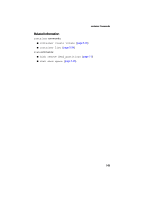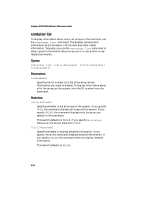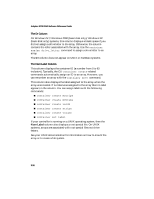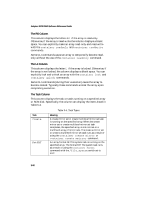HP Workstation xw6000 Adaptec SCSI RAID 2120S: Software Reference Guide - Page 104
The Dr Column, The Num Label Column, On Windows NT/Windows 2000 basic disk only/Windows XP
 |
View all HP Workstation xw6000 manuals
Add to My Manuals
Save this manual to your list of manuals |
Page 104 highlights
Adaptec SCSI RAID Software Reference Guide The Dr Column On Windows NT/Windows 2000 (basic disk only)/Windows XP (basic disk only) systems, this column displays a blank space if you did not assign a drive letter to the array. Otherwise, the column contains the letter associated with the array. Use the container assign drive_letter command to assign a drive letter to an array. The Dr column does not appear on UNIX or NetWare systems. The Num Label Column This column displays the container ID (a number from 0 to 63 inclusive). Typically, the CLI container create-related commands automatically assign an ID to an array. However, you can renumber an array with the container move command. This column also displays the label assigned to the array when the array was created. If no label was assigned to the array then no label appears in the column. You can assign labels with the following commands: ■ container create mstripe ■ container create mvolume ■ container create raid5 ■ container create stripe ■ container create volume ■ container set label If your controller is running on a UNIX operating system, then the Num Label column also displays a root special file. On UNIX systems, arrays are associated with root special files not drive letters. See your UNIX documentation for information on how to mount the array or to create a file system. 5-56