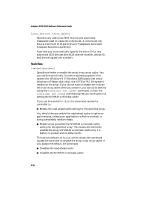HP Workstation xw6000 Adaptec SCSI RAID 2120S: Software Reference Guide - Page 88
container delete, Notes, Syntax, Parameters, Switches
 |
View all HP Workstation xw6000 manuals
Add to My Manuals
Save this manual to your list of manuals |
Page 88 highlights
Adaptec SCSI RAID Software Reference Guide container delete To delete an array from the currently opened controller, use the container delete command. Notes If you are deleting an array on a NetWare system, you must first go to the NetWare console and remove the corresponding volume and partition. For information on how to perform these operations, see the appropriate NetWare documentation. After you delete an array on a NetWare server, you must run the list devices command on the NetWare console so that the corresponding virtual disk is removed from the system's internal device table. Syntax container delete [/always{=boolean}] [/unconditional{=boolean}]{container} Parameters {container} Specifies the ID number (0 to 63) of the array to delete. The array can be any array on the controller. You can never delete an array if files are open on it. for the syntax associated with specifying a partner and a container ID. Switches /always{=boolean} Specifies whether to delete the array, even if it has a file system. If you specify TRUE, the command deletes the array even if it has a file system. If you specify FALSE, the command deletes the array only if it has no file system. This switch defaults to FALSE. In both cases, all user files must be closed; the /always switch cannot override this restriction. 5-40